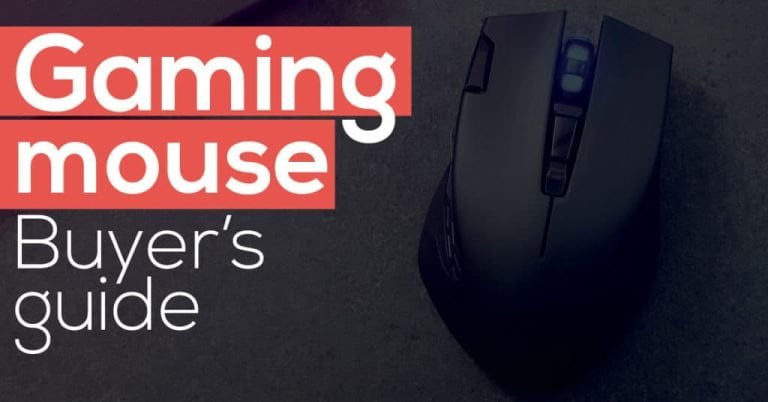Both hardcore gamers and e-sports enthusiasts unanimously agree that mice are the most essential piece of the PC gaming arsenal. All important actions you take – aiming, targeting, attacking, are performed by squeezing the respective button of the mouse. But how can you pick up the most suitable rodent for you? The immense variety of devices widely advertised as the best gamer mice make you spoilt for choice and that’s totally understandable.
Casual players would go for any mouse offering decent connectivity, smooth tracking and some basic customization options. However, the fact that you are reading this review makes me believe that you are striving for perfection. Can you name an e-sports pro who uses a mouse with basic click and scroll functions? Exactly! Even if you are not planning to become a part of an Overwatch pro team, the sheer pleasure of using a good gaming mouse is worth every penny.
- Which is the Genre You Prefer
- Laser or Optical Sensor?
- Consider the Surface Beneath the Mouse
- Are DPI and Polling Rate Important in Gaming?
- What is Prediction, Acceleration, and Lift-Off Distance?
- Gripping Style and Shape
- Left-Handed, Right-Handed or Ambidextrous Gaming Mouse?
- Wired or Wireless?
- Durability
- Customization Options
- Conclusion
The term best PC gaming mouse is pretty vague. If you ask 100 gamers which is the best gamer mouse, you will get at least 50 different answers. First person shooters will tell you that the best gaming mouse should have a high DPI, it should be lightweight and utterly responsive. MMO fans will insist on macro creation options and buttons in bulk, while MOBA fans will tell you that comfort is the main factor that makes a mouse well worth the purchase. In other words, the best gaming mouse means a different thing for every gamer.
Still, what all gamers have in common is that they realize that owning a decent mouse is not a whim, but a necessity. If you use a cheap all-purpose rodent with poor ergonomics and 3 buttons, and you switch to a gaming mouse, you will be able to immediately tell the difference. No matter if you are into CS: GO or you are a diehard WoW fan, the suitable gaming mouse will incredibly enhance your experience.
However, before you whip out your wallet to purchase a gaming mouse, let me give you some insights into the main features you have to look for and prevent you from throwing your money at something that simply does not work for you.
Which is the Genre You Prefer
Now, take a deep breath and prepare for the challenging task of selecting the best genre-specific wireless or wired gaming mouse amidst the huge variety of models.
Making a rational decision depends on whether you are into RTS, FPS, MMO, or MOBAs. FPS fans have to look for a mouse that has a high DPI, high-quality switches, and brags about incredible tracking options and improved precision.
If you prefer MMO or MOBA games, the best PC gaming mouse for you should possess a great number of programmable buttons, as well as DPI high enough to suit your playing style. The more spells you have at your fingertips, the better. Choosing a mouse with fewer than 10 buttons would prevent you from reaping the benefits of owning a superb raiding machine. See our best mmo mouse guide here.
Depending on the games you prefer, you should take into account the weight of the mouse itself. Excessive weight can have an adverse impact on your FPS performance. That’s not applicable to the other genres, though. The most important thing is to choose a flexible, responsive mouse that is easy to slide around. Some of the renowned brands released mice with adjustable weight. You can fine-tune your mouse and tweak the weight so that it meets your preferences. What’s more, some advanced models even allow you to adjust the height or shift the center of the balance.
Laser or Optical Sensor?
The sensor is the heart and the soul of the good gaming mouse. The Laser vs. Optic mouse topic has been on the agenda for quite some time. Debates are not going to end anytime soon, but “Truth is born in argument”, so let’s outline the pros and cons of both laser and optical mice.
Laser mice are more adaptive to different surfaces, while optical ones require you to consider the surface on which you will be using your rodent. Of course, you can always remedy the situation by investing in a good mouse mat, but keep that detail in mind. Laser mice are also said to be more accurate as compared to their optical counterparts but they are more sensitive to dust and prone to skipping when under high acceleration.
Speaking of dust accumulation, I remembered an embarrassing thing that happened to me back in the days when I used every free minute for playing WoW (I know you feel me). During a raid break, I decided to clean up the mouse bottom a little bit. However, I did not notice I was pressing both mouse buttons. All of a sudden, I heard the “Blitz” on vent. Then, I saw my toon walking straight towards the boss. Anyway, let’s get back to our topic.
Manufacturers of high-end gaming gear seem to use predominantly laser sensors due to their capability of working on almost every surface, but they tend to have a higher lift-off distance than optical mice. Is that a big deal? Well, it becomes a big deal when the mouse reaches the edge of the mouse mat. When you lift the mouse off the mouse mat, the laser sensor carries on reading the surface until you lift the mouse more than one centimeter off the mouse mat. As you have already presumed, that’s translated into the in-game movements. That’s the main reason why gamers who prefer optical mice always use a good mouse mat.
The lift-off distance issue was partially solved by the introduction of the 3G infrared sensor. Some manufacturers also integrate a “customized lift-off distance” feature you can adjust via the software. Dual sensor types that ensure a higher DPI are not a rarity nowadays either.
Consider the Surface Beneath the Mouse
Both laser and optical mice are fine for gaming provided that you pair them with a suitable surface.
Hard surfaces are a must for laser sensors. If you settle for a laser mouse, you have to use a harder mat. The bad thing about harder mats is that they wear off the mouse feet, and at one point, they need a replacement. Laser mice do not work well on any cloth.
Your choice of a mat should also be determined by your playing style. If you tend to make larger movements, you should opt for an oversized mat, so that you don’t have to lift the mouse off the pad so often.
Are DPI and Polling Rate Important in Gaming?
First things first. What is polling rate and DPI and are these factors so important for your smooth gaming session?
The polling rate refers to how many times the mouse is reporting its current position to the computer. The polling rate is measured in Hz and it has a major bearing on your rodent’s performance.
If you use Windows OS, the default polling rate is 125Hz, which means the computer receives an update for the position of the mouse pointer once per every 8ms. The faster the polling rate is, the more accurately the cursor is resolved on the screen. That example was just illustrative, though. For competitive gaming, you need a mouse offering no less than 500Hz polling rate (2ms). The best gamer mice come with a 1000Hz polling rate or 1ms, but the difference between 1ms and 2 ms is negligible.
Mouse sensitivity is measured in Dots per Inch (DPI for short) or Counts per Inch (CPI). The higher the DPI is, the faster the mouse movement on the screen is. Likewise, the higher the DPI is, the less physical distance you need to move the mouse. So if you want to save yourself the effort and make smaller hand movements, choose a mouse with a higher DPI.
However, there is another side of the coin. You need to have a very steady hand and make very accurate cursor movements. To sum up, if you make mostly fast sweeping movements over a large area, you need a mouse with lower DPI. If you make precise movements over a smaller area, you have to look for a mouse with higher DPI.
Depending on the genre you prefer, the DPI may or may not be important. In FPS, where accuracy is of critical importance, the DPI does matter. Good gamer mice usually allow you to increase the DPI to at least 5000. You may stumble upon rodents featuring the staggering 12,000 DPI, although I personally do not know a gamer who uses more than 3000 DPI. It takes some time to find a sweet spot and adjust the DPI to your playing technique.
Last but not least, you’d better settle for a mouse that allows you to adjust the DPI on-the-fly, so that you can switch to a low DPI for a precise headshot and increase it to strafe enemies.
What is Prediction, Acceleration, and Lift–Off Distance?
Prediction is the mechanism that enables users to draw straight lines. The mouse sensors predict the horizontal and vertical lines users draw and make them straight again. Is that a bad thing? Well, it is because the prediction can be the reason why you miss your required target. Prediction deters you from making free movements. If you want to blame the prediction for a missed target, choose a mouse with a prediction. In all other cases, stay away from it.
The term acceleration refers to the speed of the cursor. The acceleration is calculated in G force and G equals to 9.8 metres per second. To illustrate how acceleration works, I will draw an example. If you transfer the mouse 1 inch by making a slow movement, it will move one distance. However, if you transfer it 1 inch by making a quick movement, the cursor will move much farther. That’s the reason why most FPS gamers would recommend a mouse with no acceleration.
The lift-off distance measures how much you can lift the mouse off the surface before the mouse is unable to track your movement. The lower the lift off distance is, the better.
Gripping Style and Shape
There are three main gripping styles – palm, claw and fingertip, respectively. Although some mice suit all sorts of grip, most of them are appropriate to one or two gripping styles.
Palm grippers prefer larger mice and adjust them at low DPI, while claw grippers find smaller mice, working at a high sensitivity, more comfortable. Speaking of comfort, you should find a mouse with such a sophisticated shape that it feels like designers used a cast of your hand to assemble it and ensure the pleasure of using it for hours on end without experiencing wrist fatigue.
According to my observations, FPS gamers adopt either palm or claw gripping style. Gamers who stick to medium-quarters weapons use high DPI, while those who use long-range weapons prefer low DPI. Those who use high DPI don’t need an incredible accuracy. They are more focused on covering a larger degree of the field of vision without lifting the mouse. Those who prefer low DPI (snipers, like yours truly) inevitably come to a point where they have to sacrifice the speed for accuracy.
In claw gripping style, the base of the palm acts as a pivot; the mouse is held with the fingertips. The palm is in no contact with the mouse surface. To employ the claw grip, you must opt for a light mouse and count on your steady hand.
The fingertip gripping style is arguably the agilest grip. You control the mouse only with your fingertips. In point of fact, there is not much difference between a claw and fingertip grip. A mouse designed for a claw grip works well for fingertip grippers, too. However, fingertip grippers unavoidably experience wrist strain after long gaming marathons. The good thing about the fingertip grip is that it allows for rapid input and motion in games.
Left–Handed, Right–Handed or Ambidextrous Gaming Mouse?
If you are left-handed, your choice of a good gaming mouse is narrowed down to a few models. For one reason or another, manufacturers shy away from releasing mice, designed exclusively for lefties. There are several models, intended for left-handed players but they fall short of advanced features. These mice come with a low DPI and feature fewer buttons than necessary. FPS gamers would find the number of buttons insufficient, let alone MMO freaks who will simply regard these mice as a piece of garbage. Having said that, the left-handed edition of the Razer Deathadder is worth your attention.
Most high-end gaming mice are intended for right-handed players only, but still, it does not mean lefties should feel neglected. More and more ambidextrous rodents are released and you can tweak them so that they become suitable for right or left-handed use.
Wired or Wireless?
An answer to the question whether wireless gaming mice can be competitive to their wired counterparts is yet to be found. I believe that when we, gamers, agree on “How much DPI is enough”, there will be nothing to stop us defining which the best wireless gaming mouse is. For the time being, both issues remain unsolved.
Wireless technologies have seen a rapid development recently and the increasing demand for clutter-free desks led to the necessity of enhancing wireless rodents’ capabilities. Still, the more conservative among my friends swear they would never go wireless as they fear being betrayed by the battery in the middle of a gunfire.
I am not going to beat around the bush. It will take a while until gamers accept the wireless mice as equal to the corded ones. The main concerns of pro gamers are the battery life, the lagging issues and the batteries that add extra weight.
It is unacceptable to get a low battery notification in the middle of a battle but manufacturers have greatly improved the battery life of the rodents they release. Most of them can pull you through at least 5 hours of playing. Plus, pioneers in gaming mice manufacturing such as Razer, Logitech, and Mad Catz have rolled out some insanely accurate mice that pull a double duty. You can use them in both wired and wireless mode. They come with a detachable USB that gives you the best of both worlds.
Durability
If you say you haven’t done dumb stuff in Overwatch or CS: GO, chances are you are lying to me. No sooner you realize that you have become the reason for the humiliating failure of your team, the mouse falls a victim of your anger. In this respect, you have to make sure the mouse you choose can take a lot of abuse. The more “enthusiastic” players out there destroy their rodents in a few months, but just imagine what would have happened if they used a mouse incapable of withstanding severe punishment.
Customization Options
Premium-class gaming mice boast about a plethora of customization options. The programmable buttons enable you to assign specific functions to each button, save game profiles, assign macros, adjust the DPI, and load saved settings with one click of a button.
As for the settings saving thing, it is important to figure out whether you want a mouse with an onboard memory or you will be fine saving your settings in the cloud.
In brief, the advantage of the onboard memory is that you can hook your rodent to any computer and have your settings readily available. In case your mouse offers a cloud saving option only, you will have to do the following. Every time you use someone else’s computer, you will have to download the mouse software and log into your account to gain access to your settings.
Light’em Up
If you are among those gamers who fall for the latest fashion trends, you must have an opinion about the full RGB lighting. Some folks consider the color patterns hyper annoying and distracting, while others spend hours fiddling with the settings and finding an appealing combination.
The glowing colors do not have any impact on your performance. They will neither improve your aiming in FPS nor make you a DOTA pro. However, they come in handy when you want to keep different game profiles straight and sync up with your gaming area.
Small Details Matter
Save for the factors, mentioned above, there are a few small and yet important details that make a huge difference. Apart from the DPI, sensor quality, wired and wireless capabilities and the variety of customization options, you also have to shy away from mice exhibiting the following traits:
- Jitter
- Malfunction speed (IPS)
- Negative/ positive acceleration
The best way to avoid disappointments is to find a reliable source of information and explore a few models that perfectly match your playing technique, the genre you prefer and, of course, your budget.
Conclusion
Even if you do not realize it, the choice of a good gaming mouse goes through the following stages. First, you get attracted by its looks. Then, you evaluate the price and third, you examine its efficiency and the availability of advanced features. That’s a pretty good approach indeed. Judging the book by its cover is never a good idea, so diving deeper into the specs of the rodent that captured your attention is what every practical person would do.
To put it in a nutshell, choosing the best PC gaming mouse is a very personal decision. Each of us has a different notion of aesthetics and must-have features. You may be into an insanely accurate Razer model, while a friend of yours rants about its capabilities and prefers the functional, highly customizable Logitech-branded peripherals. All that matters is to find a mouse that delivers as promised and cannot be blamed for the missed shot in Overwatch or the lack of buttons for assigning all essential macros you need in WoW.