Today, we are lucky to have a wide variety of wireless devices providing adequate Internet connection at home. However, before you narrow down your search to the best wireless home routers under $50, there are a few questions you should ask yourself:
- How many clients are you going to connect to the Wi-Fi router
- Are you going to share the device with other people
- Are you going to use it for gaming, Netflix streaming, uploading and downloading files
- Where would you place your router
- Linksys N300 Wi-Fi Wireless Router (E1200)
- Linksys WRT54GL Wi-Fi Wireless-G Broadband Router
- D-Link Wireless N300 Mbps Home Cloud App-Enabled Broadband Router (DIR-605L)
- NETGEAR N300 Wi-Fi Router with High Power 5dBi External Antennas (WNR2020v2)
- ASUS RT-N66U Dual-Band Wireless-N900 Gigabit Router
- TP-Link N300 Wireless Wi-Fi Router, Up to 300Mbps (TL-WR841N)
- Wrap up
If you are planning to connect a laptop, smartphone, smart TV, PS4, or Xbox One, you should be looking for a more powerful device. Likewise, if you share your device with roommates or other family members, but spending a small fortune on a home router does not sound appealing, chances are that you will find a suitable device in the “under 100” price category.
The broad range of products falling into the category the best cheap Wi-Fi routers can be a bit confusing. For your convenience, we have evaluated the technical specs several devices that are well-worth the purchase. Let’s not waste any more time and proceed to the introduction of the sub-$50 wireless routers we have tested.
Linksys N300 Wi-Fi Wireless Router (E1200)

The first suggestion in our list of the best Wi-Fi routers under $50 is the N300 model. It is a no-frills device, capable of meeting the needs of an average household. It has an unobtrusive design and extremely user-friendly features. The technological upgrades made the model superior to its predecessors. The combination of simplicity and affordability are the key factors that make the N300 a top choice.
The LEDs corresponding to the WAN and LAN ports turn green to indicate connectivity. No peculiar lights, no difficult to understand options.
The on-chip amplified Cisco has implemented improves the wireless signal range. The device also comes with 2×3 internal antennas, which further add to its excellent performance. The device has four Ethernet ports but, it is important to mention that this is a single-band router (operates at a 2.4GHz band) and there is no USB connectivity.
As for its installation, the N300 is installed and configured via the improved Cisco Connect software. You just need to follow the instructions that pop up on your screen. The Cisco Connect software allows you to monitor the download and upload speeds, and configure the guest access.
In addition, the router has a Parental Control feature so that you can block certain sites during certain times. You can completely block the Internet access of a client, connected to the router. The maximum number of sites you can block is 8. Unfortunately, you cannot block sites by keyword.
Speaking of the Parental Controls, it is essential to note that if you have another parental control software installed, it may conflict with Cisco’s software. You’d better uninstall it prior to Cisco’s software installation. Failing to do that means you may be blocked from accessing your router’s settings. In this case, you have to uninstall both the Cisco software and the third party parental control software and install Cisco once again. The Linksys N300 comes with some cool add-ons such as port forwarding, QoS, Dynamic DNS configuration options.
To sum up, the router is a good choice for people who use the Internet mainly for web surfing, updating their social network status, emailing, and printing. The maximum transfer speed is 300Mbps, which is not that bad for such a
basic device.
In terms of security, the router offers WPA/WPA2 and SPI firewall protection. The guest networking allows a maximum of 10 users.
If the technical specs of the N300 seem insufficient, check out the upgraded version – Linksys 300+. It is a bit more expensive, but comes with two detachable antennas that improve the range and help you download, upload and transfer files in a more efficient manner.
- Enjoy the benefits of Wireless-N300 (802.11n) in your home ideal for surfing the web, emailing and printing wirelessly
- Connect your computers, wireless printers, smartphones, and other wireless devices at up to 300 Mbps transfer speed
- Use four Fast Ethernet (10/100 Mbps) ports to directly connect wired devices
- Keep your network protected with customizable security settings, including WPA/WPA2 Personal and SPI firewall protection
Linksys WRT54GL Wi-Fi Wireless-G Broadband Router

Now, let’s pay attention to one of the pioneers on the market. The biggest selling point of the WRT54GL model is the fantastic user interface. Such a fine balance between simplicity and sophistication is rarely found in the budget price category. Some of its most distinctive features include WEP and WPA security
options, along with the MAC address filtering. If you are a fan of online games, you will be able to nurture your gaming passion, too. The router allows you to open a range of ports or configure triggers to support online. The other
features the device boasts about are the QoS and DMZ.
The WRT54GL is undoubtedly a top performer in its class but the throughput is somehow weak at intermediate distance. Still, the device sends solid signal out to 160 feet. The G routers could be the best Wi-Fi routers for you in case you are not going to hook up more than two or three devices. If you are looking for an inexpensive entry-level router, the WRT54GL will not disappoint.
- Linux based Internet sharing Router with built in 4 port Switch and Wireless G Access Point
- Max. Link Rate:54 Mbps; Has 2 External Antennas ; supports WPA2 standards for use of the available encryption regardless of client devices and features a built in SPI firewall to prevent potential attacks from the Internet
- Interface: Ethernet Port; Ports: 1x 10/100 WAN, 4x 10/100 Switched LAN, 1x Power; Dimensions 3.91 x 3.85 x 3.92 inches/ 99.5 x 97.8 x 99.6 millimeters
- Platform Compatibility: Windows XP, Windows Vista 32/64 ; package includes router and no modem.
D-Link Wireless N300 Mbps Home Cloud App-Enabled Broadband Router (DIR-605L)
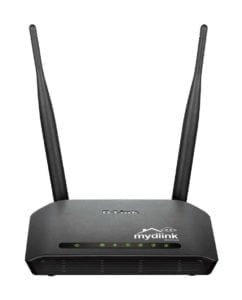
The D-Link N300 is yet another top performing single-band router devoid of a ludicrous price tag. It operates on the 2.4GHz frequency and it is an affordable option for everyone who does not need a super powerful device for constant downloading, streaming or playing online games.
The D-Link N300 comes with two non-detachable antennas. The back of the router is quite crowded, though. The rear panel houses four LAN and one WAN port, while the front panel houses the LEDs showing the Internet and wireless
connections status. There is also a WPS button allowing a quick connection of new clients. The rubber base keeps it in place. The device itself is quite lightweight, so the availability of the rubber feet is a wise design addition especially when we consider the fact that the router is not wall-mountable.
The N300 does not come with a setup software, but the configuration itself is a no-brainer. All you need to do is to plug in the router, point an Internet browser and access the Easy Setup page. Then, you will be enabled to configure the security options, as well as router’s wireless network. What’s more, if you create a mydlink account, you will have access to further configuration options. Once your router is associated with a mydlink account, your device becomes a cloud-based router. In brief, it means that you can manage the configuration options via the Internet. The myDlink mobile app allows you to manage your router via your Android or iOS-powered device as well. Still, keep in mind that the mobile configuration options are limited as compared to the Web-based version.
The average speed at a 15-feet distance is approximately 40Mbps, but it slows down to 37Mbps at a 100-feet range. This is an entry-level router and it does not offer a guest networking, Gigabit Ethernet or IPv6 support. Regardless, it is among the best cheap wi-fi routers, and it is extremely suitable for hostels, dormitories, and small households.
- N300 Technology : Performance and reliable coverage for everyday web activities; 14x speed of Wireless G routers
- mydlink Service for Push Event, User Control, View Real time Browsing History, and Remotely Connect and Disconnect Computer Devices from the Network
- Total compatibility : Works with any WiFi certified device, giving you reliable performance
- Wired Connectivity : Four Fast Ethernet ports for fast device connectivity
- Total security : Complete set of security features including an SPI firewall and WPA2 to protect your network against intruders
NETGEAR N300 Wi-Fi Router with High Power 5dBi External Antennas (WNR2020v2)

NETGEAR is among the brands that require no introduction so let’s get straight to the point and introduce one of the best routers that can be competitive to the high-end devices in terms of performance.
The NETGEAR N300 offers a wireless speed of up to 300Mbps. That makes it an adequate choice for any small home, office, or a dorm room.
The N300 features 5dBi antennas as well as a Push“N”Connect feature. The availability of a Wi-Fi on/ off button allows you to save power when the router is not in use and schedule times for the Wi-Fi to turn off.
The N300 router would meet the demands for fast Internet connection, HD streaming and moderate online gaming. You can also establish a separate network for your guests, so that they do not hook up to your primary one and gain access to your information.
The device has four Fast Ethernet ports and one WAN port. You can control the router via your smartphone or tablet, too. The Turbo Transfer allows you to transfer files between your PC, Android or iOS device within your home network. The availability of an AirPrint feature enables you to print from your iPad or iPhone. The EZ mobile connect feature makes it possible to connect to your home network just by scanning a QR code.
- N300 Wi-Fi speed for faster downloads & Internet gaming
- 5dBi antennas for improved Wi-Fi coverage. NOTE: This product comes with an ethernet cable.
- GUEST NETWORK ACCESS for separate & secure WiFi access for guests
- SECURE WIFI CONNECTIONS for highest level wireless security with WPA/WPA2
- 4 MB flash and 32 MB RAM, Five (5) (1 WAN, 4 LAN) Fast Ethernet ports
ASUS RT-N66U Dual-Band Wireless-N900 Gigabit Router

The ASUS RT-N66U is a dual-band Wi-Fi router operating in 2.4GHz and 5GHz broadbands It comes with one WAN port and four Gigabyte LAN ports. In addition, it sports three adjustable antennas as well as two USB ports. The device is easily configured and monitored via ASUSWRT Dashboard UI. It is important to mention that the N66U is a cable router. In other words, you will have to use either a separate cable or a fiber modem to have the device up and running.
The N66U is not among the latest devices released on the market, and it supports up to 802.11n. Although it does not support the 802.11ac, it still offers decent throughput speeds reaching up to 450Mbps. The web interface is pretty well organized but it will take you some time to figure out the locations of all options.
The device is compact and has an unobtrusive design. It can lie flat, but if you wish, you can also put it upright with its stand. The router has Parental Controls, built-in MIMO technology, and AiRadar Beamforming Technology. The EZ printer utility allows you to print to a USB printer. The built-in media server makes it possible to stream music and videos from USB devices.
- 3 x Detachable antenna for 2.4GHz/5GHz with peak gain 3dBi/ 5dBi
- IPv6 support; VPN Server Support
- 802.11n: up to 450Mbps ; 802.11a/g: up to 54Mbps; 802.11b: up to 11Mbps
- Supports Ethernet and 802.3 with max. bit rate 10/100/1000 Mbps
- 4 x LAN ports for 10/100/1000 BaseT
- 2 x USB2.0 support got Printer sharing or HDD sharing
TP-Link N300 Wireless Wi-Fi Router, Up to 300Mbps (TL-WR841N)

If you are looking for the most affordable router and you are not interested in any add-ons, the TP-Link N300 will get the job done. It is probably the cheapest router you will ever find but it does not mean it is a poor-quality device. Quite the opposite. Can you name a TP-Link-branded product that has failed you
shortly after the purchase? You can’t? Exactly! The TP-Link N300 comes at a bargain price and if are likely to put up with some limitations, get to know its technical specs.
The N300 offers a download speed of about 30Mbps. It cannot compare to even the most basic dual-band routers, but after all, its price is equivalent to a few cups of coffee at Starbucks. The device has a stable Wi-Fi signal, but the range is a bit short, which makes it unsuitable for large households.
The N300 is compact and lightweight. It comes with a detachable antenna and an array of LED indicators showing the connectivity status. The router can lie
flat or be mounted on a wall. It has four LAN ports and one WAN port and works on the 2.4GHz band.
According to manufacturer’s manual, it offers a speed of 300Mbps, but various tests show that the maximum theoretical speed is about 200Mbps. There are no USB connectivity options.
You don’t need a degree in engineering to set up the router. It comes with a pre-set Wi-Fi network and you will find the username and password on the bottom. Then, you have to plug the WAN port into an Internet source and proceed to the configuration setup. The Web interface allows you to change the default settings and further customize it. The interface is almost self-explanatory, although it takes a bit of a learning curve to configure the more advanced features. On the downside, when you connect multiple clients, it is a bit difficult to identify which is which. The device has a Parental Control option, port-forwarding, IPv6 support, Dynamic DNS. However, it does not allow you to create a separate guest network.
The N300 performs well, considering its price, but keep in mind that it operates on the 2.4GHz frequency. Therefore, the other devices, operating on the same frequency can have a negative impact on router’s performance. In a typical home, you can expect a good coverage at about 120 feet.
Wrap up
The above-mentioned Wi-Fi routers support neither the latest Wi-Fi ac standard nor the MU-MIMO technology that allows data transmission to multiple devices at once. Almost all wireless routers under $50 are single-band N routers operating on the 2.4Hz frequency only. That being said, all devices in this list are adequate budget picks suitable for small households, dorms, and hostels.






