Do you guys know the memorable quote from the “Family Guy” show where Peter Griffin says: “You know what really grinds my gears”? Well, you know what really grinds my gears? People trying to sell expensive stuff that turns out useless. The deliberately vague explanations regarding PS4 wireless connectivity is what I am talking about.
Sad as it may seem, the PS4 console does not support the latest AC wireless standard. In other words, you may have a massively powerful router, but your wireless connectivity options are limited. You will be able to connect your PS4 only to the 2.4GHz band and any N router released five years ago will suffice. And here come the nightmares of every PS4 player who is not in a position of drilling holes and running cables across the house to connect the console via a LAN cable – LAG and LATENCY. There is no point in explaining that the 2.4GHz band is prone to interferences, and even your microwave can be the culprit that turns your online gaming into a big headache.
So, what should you do if your router is on its death bed or you are thinking about an upgrade to get consistent Wi-Fi signal and stop collecting broken controllers you have thrown at the wall in a moment of anger? If you own the original PS4, the best thing you can do is to have a look at the best routers for PS4 and pair the chosen device with a powerline adapter or a Wi-Fi extender. Without further ado, let’s take a deep dive into the matter.
Best Gaming Routers for PS4
If you got yourself the PS4 Slim or Pro model, you may consider yourself lucky as they support both – 2.4GHz and 5GHz wireless frequencies. In case you have the original PS4 console and you also share your router with other people, the models below will meet your needs as far as speed and range are concerned.
ASRock G10 Gaming Router – Best Value for Money

No matter if you are looking for a sub-$100 router or you want the best of the best, the brands that pop into your head are Netgear, Asus, TP-Link, D-Link, and Linksys. Well, this time around, I would like to turn the spotlight on the ASRock G10. It is an affordable, powerful router that has the best specs in this price tier. Namely the price and the plethora of advanced features raise the question whether a relatively unknown brand is trying to sell you fluff or the G10 is actually the coolest cat in town?
The ASRock G10 is a gaming-oriented router that has a killer look and you might take it for a console at first. The front is pretty tidy – there is only one light. It glows blue when the router is connected and turns yellow when it is disconnected.
The left side houses the quartet of gigabit Ethernet ports, a power jack, two USB 3.0 ports, a WAN port, power and reset buttons, WPS buttons for each band, and two IR transmitters.
A dongle that has a mini USB power port and an Ethernet port on one end and an HDMI jack on the other is placed on top. You can use the dongle as an access point and in which case you can reach a maximum speed of 300Mbps. Alternatively, you can use it for wireless HD streaming from your mobile device to your HDTV.
The eight internal antennas are designed to ensure 800Mbps on the 2.4GHz frequency and up to 1700Mbps on the 5GHz band. However, keep in mind that if you have a basic subscription plan, you will not be able to benefit from these speeds. The G10 is also equipped with 1.4GHz dual-core processor, Qualcomm 802.11ac circuitry, and MU-MIMO technology that allows simultaneous data delivery to multiple devices.
The user interface offers a whole lot of configuration settings. You can keep an eye on the connected USB devices, set up a guest network, turn parental controls on, configure the WAN and LAN settings, assign IP addresses, prioritize traffic, block Mac addresses, adjust the firewall settings, enable Port Scanning. The Gaming Boost, said to be G10’s biggest selling point, enables you to assign priority to the gaming consoles and applications. The router also comes with a Self-Healing option and you can also schedule reboots.
In terms of advanced features, the ASRock G10 is competitive to its high-end counterparts, but the price is considerably lower. My only criticism is the USB ports placement and the lack of external antennas, although the latter is not necessarily a bad thing.
If you are looking for a good gaming router to save you from the lag, you are not a brand slave, and you also think that the media streaming dongle is a nice addition, give the G10 a shot. Although it does not deliver as fast throughput speeds as some D-link or Netgear models, it has a QoS that enables you to give priority to your online games. In addition, it is MU-MIMO ready; it ensures consistent long-range connection, and you have a Gaming Boost feature at your fingertips.
Nighthawk X6 AC3200 – Yet Another Netgear Top Performer

If you are looking for a high-end device, I am pretty sure you have heard tons of positive comments about the Nighthawk series. Now we will talk about the X6 model. You will not find it in any “budget gaming routers” guide, but I assure you it is worth every penny.
The Nighthawk X6 sports six external antennas that will help you optimize your wireless networking performance. As for the design, the X6 is going to take some more real estate than an average router. You can either set it horizontally or mount it to the wall.
The X6 has an intimidating number of LEDs at the front and you can switch them off if you wish. It is a three-band router that has a 2.4GHz and a pair of 5GHz channels, respectively. Each of the three bands come with its own security setting and network name.
The router has four gigabit Ethernet ports as well as USB 2.0 and USB 3.0 ports. In terms of features, there is little to complain about. The X6 has parental controls, the latest security protocols, Stateful Packet Inspection (SPI) and Network Address Translation (NAT) firewalls, you can also set a VPN and a guest network. It uses 1GHz processor, 256MB RAM and 128MB of flash storage space. If you are looking for the best range, you will not go wrong with the X6. However, if the fast throughput is your main concern, you’d better have a look at its peer – the ASUS RT-AC68U.
- Wired Ethernet ports: plug in computers, game consoles, streaming players, and other nearby wired devices with 4 x 1 gigabit Ethernet ports.
- Loaded with advanced technology: Designed with a 1GHz dual core processor, 6 amplified antennas, Beamforming+, Dynamic QoS, Smart Connect, Amazon Alexa Voice Controls, and more.
- USB connections: Share a storage drive and printer with any connected device, and create a personal cloud storage to access from anywhere, using the 1x3.0 and 1x2.0 USB ports.
- Smart parental controls: Pause device internet access, view site history usage, and filter websites for free. Set online time limits, schedule device internet access, and more for dollar 4.99/month (1st month free trial).
TP-Link OnHub AC1900 – “Simplicity is the Ultimate Sophistication”

Contemporary gaming routers do not differ significantly from one another, and it largely depends on your budget and personal preferences which one to choose. If you want the latest device, you have to set aside around $300 and take a day off to figure out all its features. In case you are looking for a not-so-fancy, but a reliable router, you will have to decide which features you need and which you can go without. Anyway, here is the OnHub AC1900 – a router that stands out from the crowd in terms of design and specs.
The OnHub is a wireless router was created in collaboration with TP-Link. It is an eye-catching, intelligent device you will want to show off rather than tucking it away in the corner. However, there is no such a thing as a free lunch, and the aesthetics come at the expense of limited features.
Apparently, Google’s focus was attractiveness and ease of use and in these areas, the OnHub has no rival. Router’s troubleshooting and maintenance are a no-brainer but is that a fair trade-off?
The OnHub is a dual-band router operating on the 2.4GHz and 5GHz frequencies. It supports the latest Wi-Fi ac standard and ensures theoretical speeds of 1300Mbps on the 5GHz frequency band and 600Mbps on the 2.4GHz frequency band. The router uses dual-core 1.4GHz Qualcomm IPQ8064 processor with 1GB of RAM, 13 internal antennas, and 4GB flash storage. I cannot think of any other purpose of the flash storage apart from storing firmware, but we have what we have.
The circuit board of the OnHub is attached to a metal core. The metal core itself is affixed to a metal base. When the outer shell is put on, the smart ventilation system cools down the router.
In addition, the OnHub is equipped with Bluetooth, ZigBee, and Weave. As you know, wine gets better with age, and if we draw a parallel between wine and the OnHub, the latter is slated to get better with every released software update.
Now, let’s talk about the drawbacks you are likely to stumble upon. The first notable disadvantage of the OnHub is the lack of additional LAN ports. The router has only two ethernet ports – one for plugging the OnHub into the modem, and another one for wired internet connection. In other words, you can connect only one device directly to the router. All other devices will have to use a wireless connection. The Wi-Fi radio detects congestions and connects the devices automatically to the 2.4GHz and the 5GHz. You don’t have to set up an additional 5GHz SSID, though.
To make matters worse, the USB 3.0 port is basically useless, save for the occasions when the internal software gets corrupted and you can use it for USB recovery.
The OnHub offers much more than meets the eye but being different does not always mean you are useful. If you are looking for a router with straightforward settings to put on your desk, it is difficult to pass on the OnHub. However, if you are a power user or you are put off by the fact that your router has to be connected to Google 24/7, have a look at the Apple Airport Extreme.
- Super fast Wi-Fi speeds up to 1900 mbps to help with smooth streaming, gaming and downloading
- Helps eliminate dead zones with 2.4GHz and 5GHz Band1/2/3/4 Wi-Fi antenna-13, 2.4GHz Bluetooth antenna- 1 & 2.4GHz Zigbee antenna-1. Reliable coverage for most homes up to 2,500 square feet
- Supports 100+ connected devices, so everyone can get on at once and signal rate- Wi-Fi 5GHz is Up to 1300Mbps,2.4GHz is Up to 600Mbps, Bluetooth is 4.0&HS
- Supports 100+ connected devices, so everyone can get on at once and signal rate- Wi-Fi 5GHz is Up to 1300Mbps,2.4GHz is Up to 600Mbps, Bluetooth is 4.0&HS
- A separate guest network helps get friends online easily, and allows you to share devices, like your Chromecast, with them.
D-Link AC3200 – A Nifty Tech Gadget

At a first glance, the D-Link AC3200 looks like a giant spider because of the six adjustable antennas but upon closer examination, you realize that it is not only the design that sets it apart from the competition. The AC3200 is easily one of the fastest tri-band routers on the market.
The top of the router houses the six LEDs that keep you updated about the power status, the Internet connection status, the USB ports activity, etc. The back sports an Internet port, four gigabit Ethernet ports, a USB 2.0 and USB 3.0 ports, as well as WPS, power and reset buttons. The router uses 1GHz dual-core processor and supports 802.11b/g/n/ac Wi-Fi standards.
The AC3200 can deliver theoretical speeds of 1300Mbps on the 5GHz bands and up to 600Mbps on the 2.4GHz band. The beamforming technology helps you improve the signal reception of the wireless devices. The SmartConnect technology detects the most suitable band to connect your device to.
Once you get your router up and running, you will gain access to the IPv6 DNS server settings, Mac Address Cloning, DHCP, Static, PPPoE, PPTP, L2TP, DS-Lite connection types, UPnP settings, DLNA Media Server, DHCP server settings, security modes, guest networking, multicast stream settings, QoS, port forwarding, parental controls, and more.
Personally, I could not find a serious fault with the AC3200. It is one of the most feature-rich devices I have ever tested, and it is a solid performer on both 2.4GHz and 5GHz frequencies. Its speed, coverage, and futuristic design make it worth your while, so if you are not on a tight budget, the D-Link AC3200 is a safe bet.
- Enjoy 4K/HD video and online gaming simultaneously with 3 x 3 data streams and 6 high performance antennas
- The 1GHz dual core processor gives you powerful wired and wireless speeds
- Advanced smart connect allocates the best possible band for maximal Wi-Fi performance; Wi-Fi coverage large home, Compatibility: Works with existing and future Wi-Fi devices
- Advanced AC Smart Beam tracks your connected devices for enhanced Wi-Fi speed and range throughout your home
- Advanced security features WPA/WPA2 encryption for a safe home network.Box shows the part as DIR 890L and the color designation of red is the /R
Asus AC2900 – Award-Winning Wireless Performance

It does not matter if you are into Twitch streaming, console or PC gaming the ASUS AC2900 will not betray you in the middle of a heated battle. It ticks all the right boxes as far as speed, advanced features, security, and range are concerned. The AC2900 will solve your lag issues once and for good.
The router has three detachable antennas as well as eight LEDs for “at a glance” diagnosis. The back houses four gigabit LAN ports, a WAN port, a USB 2.0 and USB 3.0 ports, as well as power, reset buttons and a button for turning the front LEDs on and off. The buttons for the WPS and the Wi-Fi turn on off are located on the right side.
The ASUS AC2900 uses a remarkably powerful 1.8GHz dual-core processor and 512 MB RAM. It is capable of delivering theoretical speeds of 750Mbps on the 2.4GHz band and 2167Mbps on the 5GHz band.
If you are both a console and PC gamer, you will benefit from the MU-MIMO and beamforming technologies, too. Some of the settings you can tweak to your preferences include USB storage settings, Adaptive QoS bandwidth prioritization, Game Boost, Traffic Analyzer, guest networking, parental controls, channel width, SSID, multicast rates, firewall controls, VPN server. You can set the AC2900 to work as a router, repeater, media bridge, or access point. The Trend Micro protection keeps your network safe from infected clients, viruses, and intruders.
The only setback I have to warn you about is design related. The router is not wall-mountable, so make sure you have enough space as the router stands up vertically.
In case the vertical mounting is not an issue for you, you may rest assured that the ASUS AC2900 router has every advanced feature you may need for gaming and non-gaming purposes.
- Dual-band (2.4 plus 5 GHz) AC2900 wireless router with the latest 802. 11AC MU-MIMO technology for data transfer speeds up to 2900 Mbps
- 1.8GHz 32bit dual-core processor optimizes network traffic and connectivity speeds from the USB 3. 1 Gen1 and 4x Gigabit LAN ports
- Designed for lag-free online gaming and flawless 4K UHD streaming with WTFast game Accelerator and adaptive QoS 2167 Mbps
- A protection powered by Trend Micro provides built-in 24/7 protection from external attacks and threats, neutralizing them before they reach your network or connected devices.
- Manage your network with the ASUS router app
Best Powerline Adapters for PS4 Gaming
As we have already figured out, even the most advanced router cannot adequately handle the PS4 lag and connection drops unless you pair it with a powerline adapter.
Powerline adapters are a plug-and-play affair. They are simple to install and provide faster speeds to the connected devices no matter if they are in the same room as your router. The technology behind them hasn’t changed much since the first models were launched, so it is safe to assume that powerline adapters are a great value for money. You will not have to get an upgrade every few months. That being said, it is essential to know that powerline adapters reduce latency but do not necessarily increase DL speeds.
- Next Generation Powerline: Super fast speeds—Powerline speeds up to 1000 Mbps
- Gigabit port: 2x Gigabit Ethernet port connects devices like smart TVs, game consoles, and PCs to your network
- Latest Technology: Gigabit speeds through your electrical outlets for improved coverage; Connect multiple adapters to expand your wired network reliably; Patented Power-Saving Mode automatically reduces power consumption by up to 85%
- Industry Leading Support: 2-year warranty and free 24/7 technical support; J.D. Power Ranked TP-Link "Highest in Customer Satisfaction for Wireless Routers in 2017"
- Plug-and-play: Set up in minutes, no need to configure or install software. System Requirements: Windows 2000/XP/2003/Vista, Windows 7/8/8.1, Mac, Linux

- Use your existing electrical wiring to extend your Internet access to any room in your house.
- Homeplug AV2 technology supports Gigabit speeds through your electrical outlets for improved coverage
- Extremely fast Powerline adapter for Gigabit speeds, perfect for connecting smart TVs, streaming players & game consoles with 4K HD streaming and lag-free gaming

- Stream, game, and more: Enjoy uninterrupted 4K/HD streaming, lag free gaming, and more with speeds of up to 2000 Mbps
- Integrated passthrough socket: practical design ensures no power outlet is going to waste
- Built-in Noise Filter: Eliminates electrical signal noise for powerful transmission performance

- WiFi powerline adapter provides up to 1300Mbps Ethernet over power, up to dual band 1350Mbps (450Mbps 2.4GHz+867Mbps 5GHz) WiFi; Ideal to be Ethernet extender who can easily go over the walls
- As network adapters supporting HomePlug AV2, easy to add multiple adapters and works under 110 to 240Volt
- Gigabit port, give you full speed of your internet; Operating Temperature: 0 degree Celsius ~ 40 degree Celsius (32 degree Fahrenheit~ 104 degree Fahrenheit)
How to Install a Powerline Adapter?
Plug one adapter into a power socket, located near your router and connect the router and the adapter via an Ethernet cable. Then, go to the room where your PS4 is placed and plug the second adapter into a power socket nearby. Connect the PS4 and the second adapter via an Ethernet cable, too.
The adapters auto-detect each other and auto-connect. The router sends data packets through the Ethernet cable into the first adapter. Then, the data “travels” across the electrical wiring into the second adapter and into the PS4.
Don’t forget to double check if the plug sockets you use are on the same ring. In case they are not, the powerline adapter will not work.
Features to Look for In a Powerline Adapter
- Does the powerline adapter have an integrated pass-through power socket?
- What’s the maximum speed you can get? The cheapest powerline adapters achieve up to 200Mbps. Mid-range devices ensure theoretical speed of 500-1000Mbps, and the high-end ones go to the whopping 2000Mbps
- Make sure your powerline adapter uses Gigabit Ethernet ports
- Powerline adapters’ performance depends on the electrical wiring in your house. “Obstacles” such as circuit breakers and old wiring can considerably slow down your connection
Best Wi-Fi Extenders for PS4

- Extends WiFi range coverage up to 2300 square feet, and connects up to 40 devices such as laptops, smartphones, speakers, IP cameras, tablets, Iot devices, and more
- Uses your existing network SSID name so you never get disconnected as you move around your home or office
- Provides up to 2200 Mbps wireless speed performance using dual-band and patented FastLane(TM) technology for demanding HD streaming and online gaming.
- Works with any wireless router, gateway, or cable modem with Wi-Fi.
- Simply plug in game consoles, streaming players, or other wired devices into the one Gigabit port for maximum speed.

- ELIMINATE DEAD ZONES AND BOOST AC1900 plus WIFI RANGE: Extend your home WiFi to hard-to-reach locations in your home such as your backyard, garage, or bedroom
- EXTEND NEXT-GEN AC WIFI TO MULTIPLE USERS WITH MULTI USER-MIMO: Next-Gen AC with MU-MIMO (Multi-User, Multiple-Input, Multiple-Output) technology ensures your WiFi is delivered faster and with more efficient throughput to every MU-MIMO connected device.
- ROOM-TO-ROOM WIFI WITH SEAMLESS ROAMING: The AC1900 plus Range Extender offers Seamless Roaming as you move around your home when linked with a Max-Stream WiFi router.
- WORKS WITH ALL WIFI ROUTERS: This range extender is compatible with any WiFi router, including those from Internet service providers.
- EASY SETUP OPTIONS FOR OPTIMAL PLACEMENT: Simply press the Push Button Connect feature on the MAX-STREAM AC1900 plus to automatically sync it to your router.

- FAST AND RELIABLE - Game, stream, and enjoy internet connectivity with Fast AC1200 Dual band Wi-Fi
- EASY SETUP - Intelligent signal indicator LED ring helps you find the best spot to set up for better Wi-Fi, turning red when signal strength is poor and Blue when it’s strong
- BUILT-IN AP MODE - Plug the Ethernet cable into its Ethernet port, the RE350 can easily turn your wired Internet connection into a Dual-Band wireless access point
- GIGABIT ETHERNET - Connect a wired device to your network at Gigabit speed
- ELIMINATE DROPPED CONNECTIONS - If one of the main router's dual wireless bands fail, the RE350 can still provide stable dual-band connections.
As their name implies, wireless extenders connect to your router wirelessly and lengthen the range of the signal by re-broadcasting it. Wi-Fi extenders are the best solution for covering the dead zones in your house but are they the most viable solution when it comes to PS4 gaming?
Powerline Аdapter or a Wi-Fi Еxtender for PS4 Gaming?
Wi-Fi extenders are used for increasing the range, but the chances of increasing your speed are slim to none. Actually, a Wi-Fi extender increases the signal strength, but halves your speed. A powerline adapter, on the other hand, does not affect your speed. Quite the opposite – the powerline adapters are known for the consistent speed and ease of use. In a nutshell, a Wi-Fi booster is an excellent option for boosting the signal and performing standard browsing tasks which do not require blazing speeds. However, for PS4 online gaming, a powerline adapter is the best option.
Where Do You Place a Wi-Fi Extender?
The ideal location of the extender would be half-way between the router and the device that is not close enough to receive a strong signal. Keep in mind that you should place the extender within the range of the router.

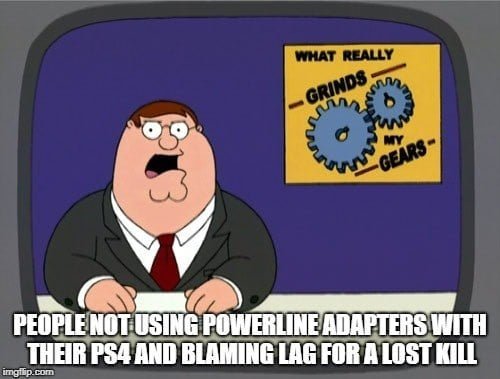






what does this mean? – Don’t forget to double check if the plug sockets you use are on the same ring. In case they are not, the powerline adapter will not work.