Built for Battle
Corsair is a brand that is trusted by gamers everywhere. Whether it is Corsair gaming keyboards or headphones, the brand has indeed made its mark. The wireless tech is not a new venture for Corsair as it introduced the CORSAIR Dark Core SE to the world. However, if you prefer a heftier yet traditional wireless gaming mouse, the CORSAIR Ironclaw Wireless RGB is for you.
I was curious to see if the Ironclaw, armed to the teeth with a high-end PixArt PMW3391 sensor and a maximum resolution of 18,000 CPI, is indeed the gaming beast as advertised.
- Three modes of connection: hyper fast, sub 1ms Slipstream Corsair Wireless technology, low latency Bluetooth, or USB wired
- Contoured shape that's sculpted specifically for palm grips and larger hands, giving you comfort when it counts
- Custom PixArt PMW3391 native 18, 000 DPI optical sensor with 1 DPI resolution steps for ultra accurate tracking and accuracy
- Ten fully programmable buttons to customize the way you play, with powerful macros and key Remaps TO give you an in game advantage
- Ultra durable Omron switches rated for more than 50 million clicks
Ergonomics and Design
The frame of the mouse is a combination of different materials. The matte black buttons are made of soft-touch plastic. The downside to this is that they are volatile to grease. The side parts are made of hard black plastic, while the side grips are furnished with a crisscross pattern as an anti-slip measure.

Aside from the unique look, the Ironclaw has quite a robust build. The frame measure 5.1 x 3.1 x 1.8 inches, making it an ideal pick for people with large hands. The mouse has heft, though the lack of customizable weights might be a concern for some.
Balance and Weight
The Corsair Ironclaw Wireless RGB weighs 130 grams which is a lot, especially if you are more inclined to FPS mice that value lighter weights. However, this is a matter of preference especially when some like their mouse with considerable heft. Balance wise the back is slightly heavy as this is where the battery is located.
Features and Performance
Under the hood of the Ironclaw is a PixArt PMW3391 optical sensor, thanks to which you can enjoy sensitivity up to 18,000 DPI. Corsair has decided to differentiate from competitors in this category with an unusual choice. Its iCue software lets you customize the DPI by single increments, so you can change it from, say, 2,001dpi to 2,002dpi.
Buttons
The Ironclaw sports 10 programmable buttons, making it a good contender for an MMO gaming mouse. Very convenient for macro users. My Elder Scrolls Online session was a breeze, thanks to that.

The main buttons on this rodent are excellent and solidly built. Although they are light, the tactility is there. I noted no unnecessary play or travel. The mouse is equipped with an Omron switch, with its 50 million-click guarantee.
Scrolling felt a bit loose to me. I have the feeling that it lacks a certain notch to make it harder to actuate. Or it could be just me.
Middle clicks being heavy on gaming mice is common, and the Corsair took that more seriously. This means you will need extra force to press it on the Ironclaw. This feature will surely prevent accident clicks, so I guess it is fair enough.
Side buttons have SMD or Surface Mount Switch tactile switches, which makes them crisp and substantial. There is also a button dedicated to profile changing. The feel of these switches felt somewhat mushy, and I also noticed a bit of unnecessary pre-travel.
Lastly, the CPI buttons use the tactile 2-legged Kailh micro switches, which prevent misclicks and early breakage.
Sensors
Under the hood of the Ironclaw is PixArt’s PMW3391. It is raw, responsive, and grants true 1:1 tracking. During FPS testing, the sensor lived to its reputation and made my Battlefield I session worthwhile. I noticed no lags nor any drop-in performance during matches. However, I’d suggest configuring your lift-off distance first on the software as the default value may be too high for you.
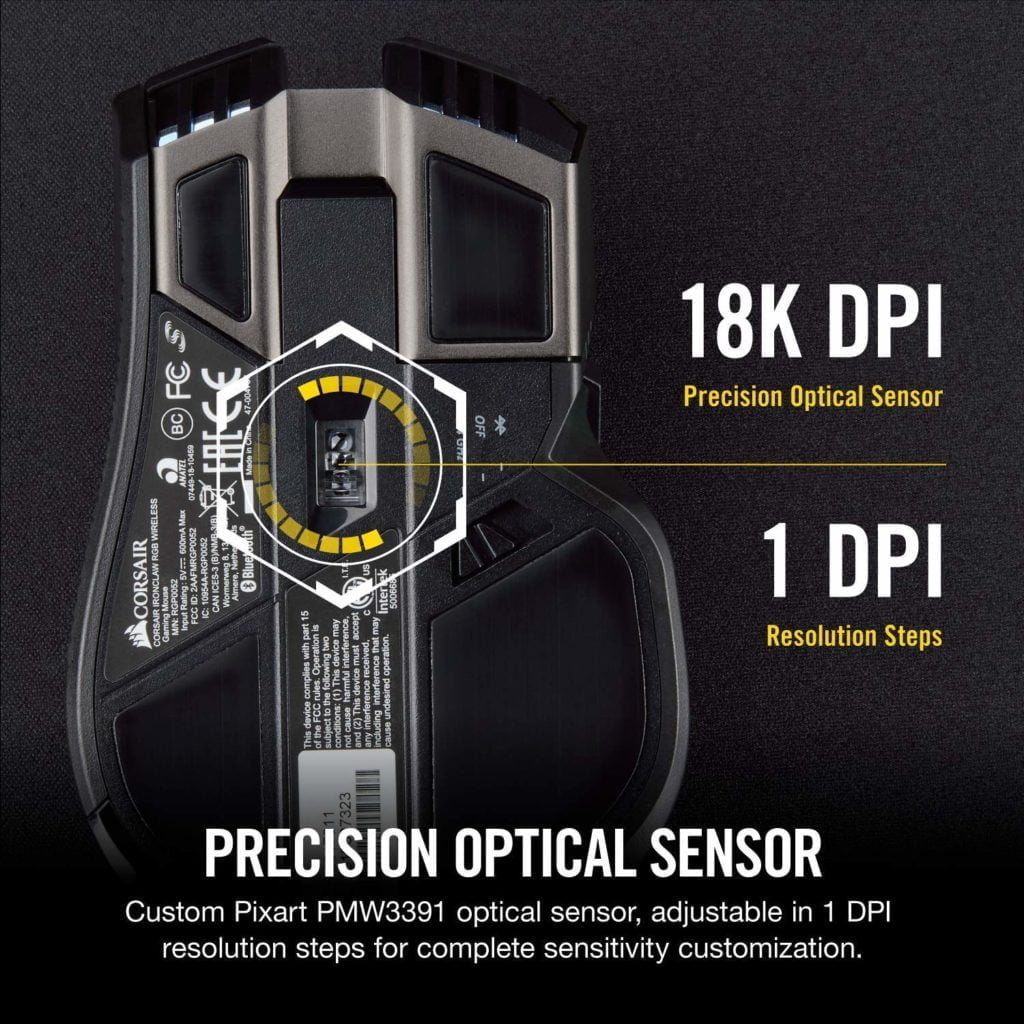
Connectivity
This mouse offers versatility as you can connect it in three ways, first through a 2.4GHz RF wireless, next via Bluetooth, and lastly via a wired USB connection.
In my opinion, the best is the 2.4GHz wireless, which generates less than 1ms of latency due to a new and exclusive 2.4GHz connection, which Corsair calls ‘Slipstream.’ The company claims that Slipstream enables the wireless adapter to switch among three subchannels to obtain the clearest signal and maintain a strong connection.

Connecting via Bluetooth technically also works very well. While it isn’t as fast as the 2.4GHz connection, my ranked League of Legend matches were not disrupted at all. However, the setback here is that with Bluetooth, you can’t use iCue.
Of course, the wired connection works like a charm. The 1.8m braided fiber wire is sturdy and does its job well.
Balance and Weight
The Corsair Ironclaw Wireless RGB weighs 130 grams, which is a lot, especially if you are more inclined to FPS mice that value lighter weights. This, however, is a matter of preference, as some like their mice hefty. Balance wise the back is slightly heavy because it houses the battery.
Charging and Battery
The Ironclaw is equipped with a 1000 mAH Li-Po battery. A single 2-hour charge is enough for up to 16 hours of continuous use even with the lighting zones and the 2.4 GHz mode on.
With Bluetooth, you can considerably prolong the battery life to up to 24 hours. Further diminishing the lighting show you can squeeze up to 50 hours of usage.
Software and Lighting
Corsair’s iCue is one of the well-made software out there. The Ironclaw has onboard storage that can hold three profiles. The iCUE takes up 552 MB of disk space and consumes about 130 MB of memory.
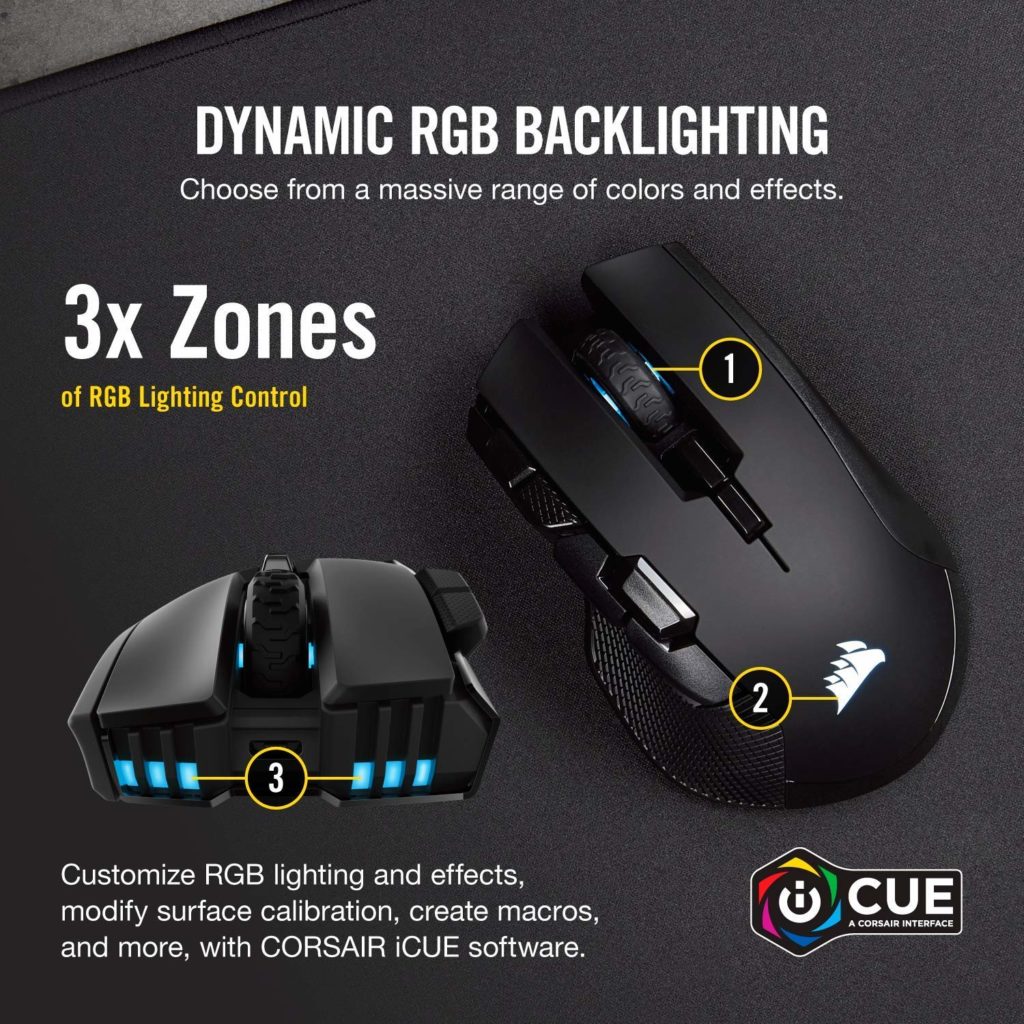
The RGB lighting of the Ironclaw is quite intuitive. It has three lit zones – the scroll wheel, rear logo, and front panels – so you can definitely play with lighting customization. I mean, who wouldn’t love flashing lights while fighting epic bosses from Sekiro?
Final Verdict
Corsair’s Ironclaw RGB Wireless gaming mouse is a nice and practical pick for those who are after product longevity. Though it is not the pinnacle of wireless gaming technology and design, it runs smoothly and delivers as expected from a wireless mouse.
If you are still doubtful whether to give the wireless tech a chance, the Ironclaw RGB is a great way to enter the field.
- Three modes of connection: hyper fast, sub 1ms Slipstream Corsair Wireless technology, low latency Bluetooth, or USB wired
- Contoured shape that's sculpted specifically for palm grips and larger hands, giving you comfort when it counts
- Custom PixArt PMW3391 native 18, 000 DPI optical sensor with 1 DPI resolution steps for ultra accurate tracking and accuracy
- Ten fully programmable buttons to customize the way you play, with powerful macros and key Remaps TO give you an in game advantage
- Ultra durable Omron switches rated for more than 50 million clicks


