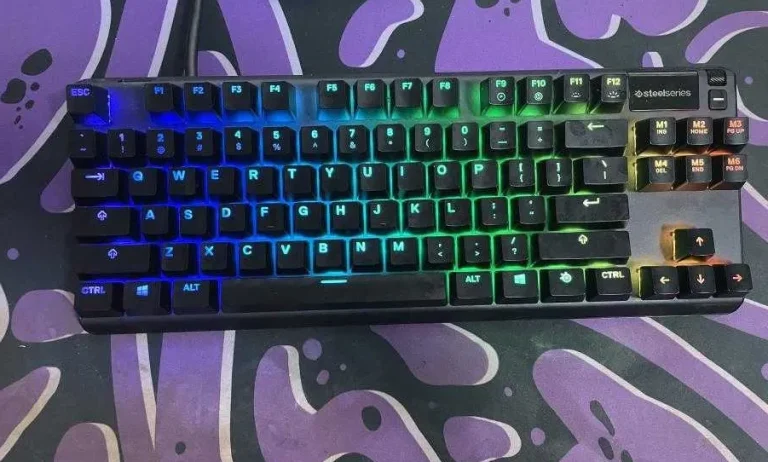Some players credit mechanical keyboards for their high-level gaming performance–something they believe can’t be replicated with regular keyboards. This naturally leads us to an important question:
Are mechanical keyboards really better for gaming?
Mechanical keyboards give you a definite edge compared to regular keyboards while gaming. They offer polling rates of up to 1,000Hz with latencies as low as 1 ms. Their keys require a mere 45g of actuation force with key travel as low as 2mm. Furthermore, they typically have a keystroke rating of up to 50 million presses, enough to last more than ten years. These keyboards are also available in various sizes, including the miniature 40% layout. With advanced functionalities like anti-ghosting and N-Key rollover, they really are the ideal choice for gaming.
Let’s expand on these features and try to understand them in more detail.
Disclaimer: When we talk about being “better”, we’re specifically comparing the performance of mechanical keyboards to membrane keyboards. While there are many other keyboard types, such as butterfly and scissor-switch, these are mostly found on premium products like Apple devices. We want to avoid going the expensive route for this blog.
- 8 Reasons Why Mechanical Keyboards are Superior for Gaming
- Mechanical Keyboard Vs. Regular Keyboard for Gaming – A Quick Comparison Chart
- The Reddit Community on Mechanical Keyboards for Gaming
- Pro Gamers Who Use Mechanical Keyboards
- Mechanical Keyboards for Different Game Types
- Best Mechanical Keyboard Recommendations
- Frequently Asked Questions About Mechanical Keyboards
- The Bottom Line
8 Reasons Why Mechanical Keyboards are Superior for Gaming
Mechanical keyboard advantages for gaming include low response times, improved ergonomics, N-Key rollover functionality, programmability, customization, ease of repair, and water resistance. These features help gamers improve their gaming performance and overall experience.
- Low Response Time
Mechanical keyboards typically have much faster response times and polling rates than rubber-dome membrane keyboards. For example, it’s common for membrane keyboards to have polling rates between 125 and 250 Hz with a response time of 4 to 8 milliseconds.
In comparison, mechanical keyboards offer a polling rate of up to 1,000Hz with a response time of around 1-2 ms. They also require less actuation force (45 to 60 grams) than membrane keyboards (60 to 80 grams) with an actuation distance of just 2 to 4mm.
| Keyboard Type | Polling Rate | Response Time | Actuation Force |
| Mechanical | Up to 1000 Hz | 1-2 ms | 45-60 grams |
| Membrane | 125-250 Hz | 4-8 ms | 60-80 grams |
- Improved Ergonomics for Long Gaming Sessions
Mechanical keyboards are available in a wide variety of sizes. Typical form factors include Tenkeyless (TKL), 75%, 60%, and 40%. This allows you to fine-tune your gaming experience for the best ergonomics. For example, most gamers prefer a 60% keyboard layout as it offers the best combination of gaming experience and operating desk space without compromising on functionality.
Additionally, you can attach wrist rests, adjust keyboard tilt and height, or add keyboard trays to further enhance the ergonomics of your mechanical keyboard for long gaming sessions.
| Keyboard Type | Minimum Width Dimension |
| Mechanical | ~22.8 cm |
| Membrane | ~42.8 cm |
- N-Key Rollover Functionality
N-Key Rollover (NKRO) is another feature commonly found on mechanical keyboards. It allows for accurate registration of keys even when multiple buttons are pressed simultaneously, preventing any ghosting issues.
Regular membrane keyboards don’t offer NKRO functionality due to their design limitations. You may find anti-ghosting for specific key combinations in high-end models, but those are simply not good enough, especially during critical gameplay moments, where every miss matters.
- Highly Programmable Keys
Mechanical keyboards also offer extensive programmability. Users can assign shortcuts, macros, and various other functions to basically any key or a combination of keys.
This level of key programmability especially comes in handy for strategy, simulation, MOBA, and MMO games such as DOTA2, World of Warcraft, Starcraft 2, EVE Online, and League of Legends.
- Easy Customization for Improved Gaming Experience
Customizability is one of the biggest strengths of mechanical keyboards. For starters, you can customize your mechanical keyboard with a wide variety of switches. From the clackity clack of the tactile buttons to the smooth, mumbled keystrokes of linear actuators, there’s a switch to suit every gamer’s playstyle.
Additionally, mechanical keyboards also feature removable keycaps. This allows you to customize your keyboard’s look and visual aesthetic by installing keycaps with different colors and designs.
Fan of RGB flashbangs? Mechanical keyboards don’t disappoint in that department, either. They come with various backlighting options that can be customized to produce vibrant hues that sync with your gameplay, accentuating your gaming settings.
- Extremely Durable
Another aspect where mechanical keyboards have a clear advantage over membrane keyboards is durability. Membrane keyboards, as the name implies, use a layer of thin rubber membrane for all the keys.
Over time, the rubber loses its elasticity, making membrane keyboards less robust. In fact, most membrane keyboards have a keystroke rating of just around 5 to 10 million depressions.
On the other hand, mechanical keyboard switches can have a keystroke rating of up to 50 million key depressions. That’s equal to a service life of more than ten years!
| Keyboard Type | Average Service Life | Keystroke Rating |
| Mechanical | Max 5 years | 50 million on the upper limit |
| Membrane | 7-10 years | 10 million on the upper limit |
- Easy to Repair
Unlike membrane keyboards, mechanical keyboards use individual switches for each key. This design makes them easier to repair by offering excellent modularity. For example, if a key or switch ever gets damaged and stops working, you can easily replace that particular switch instead of changing the entire keyboard.
It’s worth mentioning that switches can be either hot-swappable or soldered onto the keyboard’s PCB. Each has its pros and cons. For instance, changing or replacing switches on hot-swappable keyboards is very easy. There’s also next to no risk of damaging the PCB while installing a new switch on a hot-swappable keyboard. However, they come at the cost of limited customizability.
On the other hand, PCBs with soldered switches allow more room for customizability. They also hold the switches more securely. However, these PCBs require a certain level of soldering experience, as you might end up damaging the PCB otherwise.
- Spill and Splash Resistance
Gamers and spills—they’re inseparable. From that ill-fated soda can mishap to the adrenaline-fueled Espresso spill, all gamers in the house have been there.
While neither membrane nor mechanical keyboards can be considered ‘waterproof,’ certain features make mechanical keyboards more resistant to water damage.
Good-quality mechanical keyboards use sealed casings to prevent water and other liquids from seeping inside. Some mechanical switches also feature waterproof casings, further reducing the risk of water damage.
Welcome to spill-proof jubilations!
Mechanical Keyboard Vs. Regular Keyboard for Gaming – A Quick Comparison Chart
| Feature | Mechanical Keyboard | Membrane Keyboard |
| Polling Rate | 500 to 1000 Hz | 125 to 250 Hz |
| Response Time | 1 to 2 milliseconds | 4 to 8 milliseconds |
| Key Travel Distance | 2 to 4 millimeters | 3.5 to 4 millimeters |
| Actuation Force | 45 to 60 grams | 60 to 80 grams |
| Lifespan | 7 to 10 years | 5 years or less |
| Keystroke Rating | 20 to 50 million | 5 to 10 million |
| Available Form Factors | Full-size, TKL, 75%, 60%, 40% | Full-size, TKL, 60% |
What does the gaming community think about mechanical keyboards?
The Reddit Community on Mechanical Keyboards for Gaming
To remove personal biases and keep the discussion neutral, we also did a quick survey on Reddit, asking the gaming community about their stance on mechanical keyboards vs. regular keyboards.
The poll ran for 6 hours, where 50+ users took part and shared their experience on the topic. Rather unsurprisingly, an overwhelming majority of Redditors voted for mechanical keyboards. It was a winning margin of over 95%!

In short, no matter how you look at it–statistically or anecdotally, the consensus is clear: Mechanical keyboards are indeed better for gaming.
Pro Gamers Who Use Mechanical Keyboards
Below is a list of pro gamers using mechanical keyboards and the device models they use for their gaming setup. We heard you aspire to follow the best, eh?
| Streamer | Keyboard |
| Shroud | Logitech G Pro X |
| Ninja | Ducky One 2 Mini |
| DrDisrespect | Roccat Vulcan TKL Pro |
| xQc | SteelSeries Apex Pro TKL |
| Pokimane | HyperX Alloy Origins |
Are mechanical keyboards better suited to specific types of games?
Mechanical Keyboards for Different Game Types
Mechanical keyboards give you a competitive edge regardless of the types of games you play. Here are some common game genres and how mechanical keyboards help you when playing these games:
Why Mechanical Keyboards for FPS Games
Mechanical keyboards give you an advantage while playing FPS games thanks to their smaller form factors, allowing for more desk space for the mouse. This lets you lower the mouse’s sensitivity value, making it much easier to aim and take precise shots.
Additionally, mechanical keyboards’ anti-ghosting feature ensures that all your key presses are registered. This is especially useful during intense moments when you start mashing the keys frantically in hopes of hitting the right keys as quickly as possible.
Why Mechanical Keyboards for Strategy Games
Mechanical keyboards also have a clear advantage over membrane keyboards when playing strategy games. As discussed earlier, most mechanical keyboards have the option to assign various key binds and macros. This allows you to execute complex commands or perform multiple actions with a single key press.
Moreover, the anti-ghosting feature helps here as well, allowing you to quickly issue different commands to different units without worrying about key conflicts. This can be especially crucial during the heat of battle with dozens – if not hundreds – of units at your command.
Why Mechanical Keyboards for Fighting Games
Mechanical keyboards are ideal for fighting games due to their durability. The intense button mashing these games require can take its toll on a membrane keyboard, but mechanical keyboards are built to withstand such punishment.
Additionally, the N-key rollover functionality ensures that every key press is registered accurately. This makes it much easier to execute complex combos, even during rapid button mashing.
Why Mechanical Keyboards for Racing Games
Mechanical keyboards are also preferred when playing racing games. The tactile feedback of the mechanical switches allows swift and precise control of vehicles.
In addition, mechanical keyboards also offer faster response times than membrane keyboards. This can be a significant advantage in racing games where swift, split-second timing can be the difference between winning and losing.
What are the best mechanical keyboards for gaming?
Best Mechanical Keyboard Recommendations
- SteelSeries Apex Pro TKL (2023) – Best Mechanical Keyboard for Gaming Overall
The SteelSeries Apex Pro TKL (2023 Edition) is by far our favorite mechanical keyboard. It features SteelSeries’ signature OmniPoint 2.0 mechanical switches, which are, without a doubt, the fastest, most responsive mechanical switches on the market.
The OmniPoint 2.0 mechanical switches are also user adjustable, and you can adjust the actuation distance from 0.2mm to 3.8mm. So, no matter your switch preference, you’re bound to find a setting perfectly suitable to your playstyle.
The Apex Pro also features a built-in OLED smart display, and you can use it to monitor your CPU and GPU status and switch between different keyboard profiles on the go.
Overall, the SteelSeries Apex Pro TKL (2023) is the best mechanical keyboard you can buy in 2023.
- World's Fastest Keyboard - Overtake standard mechanical keyboards as OmniPoint 2.0 delivers 11x faster response and 10x swifter actuation.
- Customize Every Keystroke - Precisely adjust the registration depth of every key to the nearest 0.1mm, going from speedy 0.2mm touches to deliberate 3.8mm presses.
- 2-in-1 Action Keys - Program two different actions for the same key, such as walking with a light touch and sprinting with a deeper press.
- Logitech G915 TKL LightSpeed – Best Wireless Mechanical Keyboard for Gaming
The Logitech G915 TKL LightSpeed is the best wireless mechanical keyboard.
As its name suggests, the Logitech G915 TKL is powered by Logitech’s now iconic LightSpeed wireless technology. For those unaware, LightSpeed is the same wireless technology used in Logitech’s legendary G Pro wireless gaming mouse.
LightSpeed wireless technology aims to deliver input latencies comparable to a wired USB connection, and the G915 TKL is no exception.
Not only that, but the G915 TKL is also compatible with Logitech LightSync RGB lighting. You can synchronize G915’s RGB with any content via Logitech G Hub software.
But the G915 TKL isn’t just about features either. It also boasts superb build quality thanks to the aircraft-grade aluminum alloy chassis. Overall, it’s the best mechanical keyboard money can buy.
- LIGHTSPEED wireless delivers pro-grade performance with flexibility and freedom from cords. Creates a clean aesthetic for battlestations. Delivers 40 hours on a single full charge.
- LIGHTSYNC technology provides RGB lighting that synchronizes lighting with any content. Personalize each key or create custom animations from ~16.8M colors with Logitech G HUB software.
- Low Profile mechanical switches offers the speed, accuracy and performance of a mechanical switch at half the height The GL Clicky switch features a distinctive sound and tactile feedback. Comes in 3 options: GL Tactile, GL Linear or GL Clicky.
- HyperX Alloy Origins Core – Best Budget Mechanical Keyboard for Gaming
The HyperX Alloy Origins Core is the best budget-oriented mechanical keyboard for gamers. It’s available in four sizes (Full-size, TKL, 65%, and 60%) and can be ordered with HyperX Red, Aqua, or Blue switches.
It features an RGB backlight as standard, which is surprising for a mechanical keyboard in this price range. In addition, it’s available in three colors: Black, Pink, and Black/Yellow.
As to be expected from a HyperX branded product, the build quality of the Alloy Origins Core is remarkable. It features a sturdy chassis made of aircraft-grade aluminum with quality keycaps.
Frequently Asked Questions About Mechanical Keyboards
How Much Does a Mechanical Keyboard Cost?
Mechanical keyboards cost between $100 to $200 on average. Budget options can be found for around $50 to $80. If you are looking for something high-end and premium, expect to spend upwards of $250.
Is a 60% or Full-size Mechanical Keyboard Better for Gaming?
60% keyboards are preferred for gaming over full-size keyboards because they provide more desk space for the mouse. In addition, unlike full-size keyboards, 60% mechanical keyboards lack unnecessary keys like the numeric keypad and directional keys, which are not needed for most modern games.
How Long Do Mechanical Keyboards Last?
Mechanical keyboards typically last 7 to 10 years, depending on the build quality and usage. Regular maintenance, cleaning, and the occasional oiling and lubing of switches can further extend their service life.
Are Mechanical Keyboards Better for Your Wrists?
Yes, most mechanical keyboards require less actuation force than membrane keyboards, alleviating pressure on your wrists. So much so, mechanical keyboards can be customized to register a keystroke with even a halfway press.
What Mechanical Keyboard Switches Do Pro Players Use?
Pro players prefer linear keyboard switches like Cherry MX Reds or Gateron Reds. This is due to their smooth, linear feel, lower noise, and reduced actuation force compared to more tactile switches like Cherry MX Blues.
The Bottom Line
To summarize, mechanical keyboards offer a clear competitive advantage over membrane keyboards when playing games. With fast polling rates, low latencies, and short key travel, it’s not difficult to understand why they are so popular.
Moreover, they’re available in a wide range of shapes and sizes and can be customized further to go with your overall gaming setup. Meanwhile, features like anti-ghosting and N-Key rollover add icing to the cake.