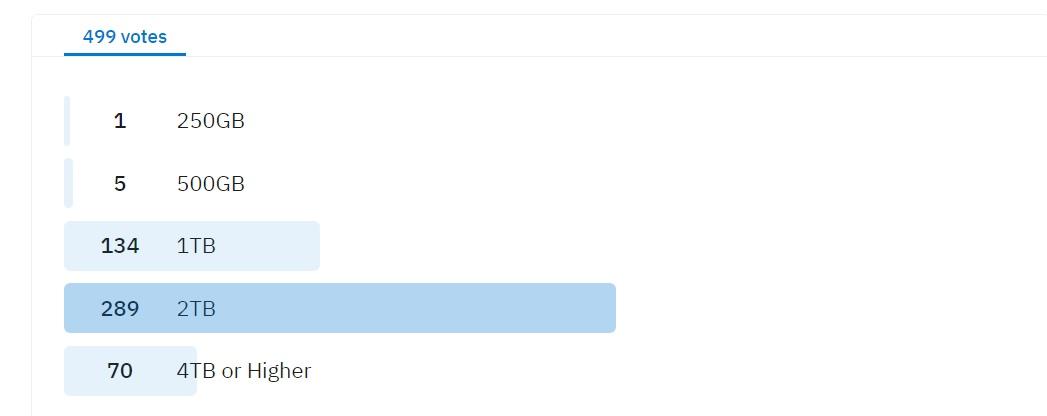So, straight to the question – how much storage do you need for a gaming PC?
2TB is the recommended storage for a gaming PC in 2023. It gives you plenty of disk space to store 5 AAA titles and at least a dozen of your favorite online multiplayer and indie games, while leaving enough room for important work and media files and a high-end OS. For the latter, you can easily get the latest Windows 11 version. All this should leave you more than 30% of free storage, which is optimal for maintaining drive performance.
- Factors Influencing Your Gaming PC Storage Space Decisions
- 500GB vs. 1TB vs. 2TB vs. 4TB: Comparing the Different Storage Sizes for a Gaming Desktop
- The Ideal Storage Space for a Gaming Desktop – Findings from a Reddit Poll!
- Choosing the Right Storage Type for Your Gaming PC
- Best SSDs for Gaming PC 2023
Of course, the ideal storage space for your gaming PC would depend on the types of games you play, how many games you play at one time, if you like to play the same game more than once, the type of OS you prefer to use, and what other tasks you perform on your gaming PC. For example, some people like to have their work and gaming files on the same system.
A 500GB drive will give you fewer options than a 1TB, 2TB, or a 4TB internal storage device. However, it will also cost you the cheapest. Additionally, it’s critical to know and understand the different types of storage devices available in the market. You would want your purchase to serve you long-term. HDDs have always been the go-to storage for gamers, but SSDs have overtaken them in the last few years.
Factors Influencing Your Gaming PC Storage Space Decisions
There are many factors that will influence your final gaming PC storage decision. Let’s go through each and try to understand them better.
Types of Games You Play
Are AAA games your mainstay, or do you lean more toward the fast-paced realm of online multiplayer gaming? Perhaps, you like playing smaller-budget indie titles. Well, each game type has its unique storage demands.
AAA Games
AAA titles sit at the pinnacle of graphical fidelity, though they’re also infamous for their high storage requirements, with high-resolution textures, ray tracing, high-polygon models, and complex A.I. In behavior, they take up a substantial amount of storage space. Things skyrocket once you get into the modding scene!
Here are some popular Triple-A games and their storage requirements:
| Game | Storage Requirements |
|---|---|
| The Last of Us – Part 2 | 100 GB |
| Red Dead Redemption 2 | 150 GB |
| Ratchet & Clank – Rift Apart | 75 GB |
| Starfield | 125 GB |
| Mass Effect – Legendary Edition | 120 GB |
Online Multiplayer Games
Esports or online multiplayer games are usually more conservative in their storage appetite than their AAA counterparts, except for titles like COD: Modern Warfare 2. Their focus on raw performance and hardware optimization over flashy visuals contributes to this. Here’s a look at some popular esports games and their storage requirements:
| Game | Storage Requirements |
|---|---|
| COD: Modern Warfare 2 | 250 GB |
| Dota 2 | 60 GB |
| Apex Legends | 60 GB |
| PUBG: Battlegrounds | 50 GB |
| Rocket League | 20 GB |
Indie Games
Indie games, following the ‘function over form’ ethos, offer engaging experiences with simple, minimalistic 2D or 3D art styles. These games run smoothly on weak PCs and require significantly less storage space compared to other game types.
| Game | Storage Requirements |
|---|---|
| Stardew Valley | 0.5 GB |
| Project Zomboid | 5 GB |
| Dave the Diver | 10 GB |
| Stray | 10 GB |
| Hollow Knight | 9 GB |
Number of Games You Play At a Time
The number of games you play at a time also directly influences your storage needs. While most gamers prefer having access to 2 to 3 games on hand, some like installing even more, increasing the need for additional disk space.
If you, too, are a game grazer and a fan of multi-questing, consider getting a big storage device for your gaming PC.
Playing the Same Game More Than Once
Everyone has their cherished titles that they like to revisit now and then. Sometimes it’s just for the high replay value that the game offers, and at other times, it’s all about striving for 100% completion rate, finishing incomplete quests and unlocking legendary-status achievements.
Such games always have a permanent slot on your hard disk. You might want to save your previous progress, download new updates and patches that the game has received, or add additional content over time to give yourself more gameplay options.
Type of Operating System You Prefer
It’s also important to consider the storage requirements of your operating system. For example, the latest version of Windows 11 can easily take up over 64GB of disk space. However, if you’re a Linux user or prefer an older OS, you can get away with smaller storage space requirements.
Other Uses for Your Gaming PC
Gaming PCs often double as work and multimedia hubs. Besides gaming, tasks like office work, editing, and media consumption can add to storage needs. So, it’s important not to overlook this aspect and include it in your final decision.
It’s also worth mentioning that you must keep 20 to 30% of disk space free. This is essential because as your drive approaches full capacity, its speed and performance decrease substantially due to the accumulation of partially filled blocks.
This slowdown is particularly noticeable in DRAM-less SSDs, which tend to experience a significant deceleration once they hit the 80 to 90% saturation mark.
Having some extra space available is always a good idea!
500GB vs. 1TB vs. 2TB vs. 4TB: Comparing the Different Storage Sizes for a Gaming Desktop
Considering the above factors, how do 500GB, 1TB, 2TB, and 4TB storage sizes fare on the performance front for a gaming desktop? We’ve picked these sizes based on their popularity in the gaming community.
500GB Disk Space
If you’re into AAA games, 500GB storage doesn’t offer much. Let’s say, you install Windows 11 on your system. This will take about 65GB of your storage space. Next, you reserve 30% of disk space free, which comes to around 150GB. This leaves you with 285GB of disk space.
That hardly fits two modern AAA titles, max one online multiplayer game, and a couple of Indie games. Might be enough if you are a casual gamer, but you might have to sacrifice some of those work and media files that you like to keep on your gaming PC.
1TB Disk Space
Moving up to 1TB of storage significantly improves the situation. You’ll have about 635 GB of space available after considering Windows 11 setup and the 30% recommended allocation for free disk space. What can you do with that?
You can easily install 3 to 4 Triple AAA games, several esports titles, and enough indie games to keep you busy. Storing work and media files shouldn’t be much of an issue either. However, you might want to keep a check on them and not run them loose.
2TB Disk Space
2TB of disk space removes the constraints you might otherwise experience with 1TB after a point of time. Even if you go with the latest, high-end OS installation and set aside 30% of free drive space for optimal performance, you’re still left with around 1,335GB of storage. That’s huge!
You can install up to 5 AAA titles, 3-4 multiplayer games across different genres, and a dozen indie games carefree. This would leave you with enough room to go extreme with your work and media files without worrying about running out of storage for a good few years.
4TB Disk Space
Is bigger always better for storage disks? Well, no! The law of diminishing returns applies to everything, and storage devices are no exception.
With a 4TB drive, you’ll have 2,735 GB of available space after considering the OS setup and reserving 30% free storage space to maintain drive performance.
This 2,735 GB storage space allows you to comfortably install 10 AAA titles, more than a dozen esports games, and up to 15 indie games, all with plenty of room to spare for work and media files.
However, even the most hardcore gamers rarely play that many games at once. Going for this big disk size will likely make your investment redundant.
Verdict
2TB comes out as the most practical storage space for a gaming PC. It offers ample space to play and store your favorite AAA, esports, and indie games, while also allowing you to keep your work and media files on the same system.
The Ideal Storage Space for a Gaming Desktop – Findings from a Reddit Poll!
We conducted a quick survey on r/PCBuild SubReddit to see Redditors’ views on an ideal storage size for a gaming PC. A total of 499 users took part. No surprise, a vast majority of Redditors favored the 2TB choice. 1TB secured the second most votes.
This survey also aligns with our verdict and recommendation earlier. While 1TB drives hold a certain appeal for casual gamers, 2TB drives are the sweet spot if you’re looking for a long-term investment.
Choosing the Right Storage Type for Your Gaming PC
Selecting the right storage is as crucial as picking the correct CPU or GPU for your gaming PC. It’s essential to grasp the intricacies of various types of storage for a gaming PC, including the available form factors and data transmission protocols, to make an informed decision.
Storage devices are available in two main configurations, i) hard disk drives (HDDs) and ii) solid-state drives (SSDs).
i) Hard Disk Drives (HDDs)
Hard disk drives are the oldest standard among storage devices. They store data on spinning platters, or ‘disks,’ using an actuator that magnetically stores bits of data on small data blocks called ‘sectors.’
HDDs have been the go-to choice for decades for gamers and work professionals due to their affordability and reliability. Following are their pros and cons.
Pros:
- Budget-friendly and can offer 2 to 3 times more storage capacity than SSDs in the same price range
- Excellent at resisting ‘data rot’ and can potentially retain data for decades
Cons:
- Vulnerable to mechanical failures
- HDDs are generally much slower than SSDs. Their platters must spin up to access sectors, impacting their read/write speeds. This makes them comparatively less favorable for gaming, where speed and bandwidth are crucial
- They are noisy
Next, you have solid-state drives.
ii) Solid-State Drive (SSD)
SSDs store data on NAND flash memory chips, hence the name ‘Solid State’. Initial versions of SSDs came at a large price premium and were out of reach for average consumers. This changed when NAND flash memory layering techniques became commercially viable, leading to significant price drops.
Solid-state drives have overtaken hard disk drives in popularity in recent years.
Pros:
- SSDs are made to last. They lack the moving parts of an HDD and are more resilient to shock and water damage than their counterparts
- Operate silently
- Offer higher read/write speeds thanks to an in-built I/O controller chip that accesses data from flash memory near instantaneously
Cons:
- Relatively expensive than HDDs
- Low-end SSDs may have a lower endurance rating of around 5 to 15 TBW (TeraBytes Written)
Solid state drives are further categorized based on their form factors and the data transmission protocol they employ.
SSD Form Factors
SSDs are available in two major form factors: 2.5 inch and M.2.
- 2.5-inch form factor is the successor of the larger 3.5-inch form factor. 2.5-inch SSDs support only the SATA interface and connect via the SATA port with a separate power connector.
- M.2 (pronounced ‘M Dot Two’) is the latest and fastest form factor. Initial M.2 SSDs used the older SATA standard, but newer ones almost exclusively utilize the much faster NVMe standard.
SSD Data Transmission Protocol
SSDs employ two distinct data transmission protocols: SATA and NVMe.
- SATA is an older bus interface primarily designed for data storage devices such as HDDs, SSDs, and optical drives. Announced in the early 2000s, it aimed to streamline the bulkier PATA standard (also called IDE), offering a peak transfer rate of 6 Gbps.
- NVMe is an alternative standard to SATA. Unlike SATA, NVMe uses PCIe lanes and communicates directly with the CPU. Regarding speed, PCIe Gen. 5 NVMe drives can reach a peak bandwidth of 128 Gbps.
Does a Faster SSD Matter for Games?
Absolutely. A faster SSD can significantly enhance the gaming experience. It leads to quicker load and installation times, smoother transitions between game scenes, and a smoother, more fluid gaming experience overall.
How Fast Should Your SSD Be for Gaming?
Anything 3000 MB/s or higher is a good read speed for SSDs for gaming. Of course, the faster, the better. Most medium and high-end SSDs can easily match (or outperform) 3000 MB/s read speed. Compare this to HDDs, which usually max out at 250 MB/s.
When Should You Use External Storage for a Gaming PC?
External SSDs are ideal for storing offline game installers, backing up save game files, or playing the same games across multiple PCs. If you’re interested in an external storage device, we strongly recommend you check out Western Digital Black P40, a shock-resistant, USB 3.2 external SSD with 1TB and 2TB storage capacities.
How Much Storage is an Overkill for Gaming?
Having 4TB or more storage space is an absolute overkill for gaming. While games are getting more graphically intensive with 4K textures and high polygon 3D models, it’ll be a while before we truly need 4TB or more storage space.
Best SSDs for Gaming PC 2023
Following is a list of some of the top internal SSDs for gaming. Whether you own a new PC with PCIe 4.0 support or an older machine that predates the M.2 slot and still relies on the SATA interface, this list has got you covered!
- Crucial T700 (2TB): The ultimate M.2 SSD money can buy with a sequential read speed of 12,400 MB and a write speed of 11,800 MB, thanks to PCIe Gen. 5. We recommend you buy the variant with the integrated heatsink for optimal performance.
- Samsung 980 Pro (2TB): Samsung 980 Pro is the successor of the highly popular Samsung 970 Evo. It can hit a sequential read and write speed of 7,000 and 5,100 MB, respectively, since it uses the older PCIe 4.0 standard.
- Western Digital Blue SN570 (1TB): For budget-conscious individuals or those who don’t require a 2TB storage capacity, the Western Digital Blue SN570 emerges as the perfect pick. The SSD can hit peak sequential read/write speeds of 3,300 and 1,200 MB, respectively, more than adequate for casual gamers.
When it comes to gaming PC storage, finding the right balance is key. Opting for a 2TB SSD strikes the perfect note as it allows you to store a diverse game library while being affordable and future-proof.
Remember, it’s not just about size. It’s about maximizing your budget without ending up with excessive surplus storage that you might never use to its fullest extent.
Happy gaming PC storage shopping!