The good news: adding Wi-Fi support is easy, no matter how old your PC is. All you need is a Wi-Fi expansion card and some hardware know-how to get started.
The great news: we took on the daunting task of testing the most popular products online to answer the question “what is the best PCIe WiFi card” in 2022 – so you don’t have to!
Continue reading to discover the eight best PCIe wireless cards available right now.
Top WiFi Cards for 2022
- TP-Link Archer TX3000E: The TP-Link Archer TX3000E is our favorite Wi-Fi card with 160MHz channels, WPA3 security, and support for Bluetooth 5.2. A well-designed card with gold-plated contact pins for superior coverage and connectivity.
- Gigabyte GC-WBAX210: Gigabyte’s GC-WBAX210 is a great tri-band Wi-Fi card with 160MHz channels and supports Bluetooth 5.2.
- TP-Link Archer TXE72E: The TP-Link Archer TXE72E is a tri-band Wi-Fi 6E compatible wireless card and supports Bluetooth 5.2 and WPA3 security. The card is well-built with an aluminum heatsink at the top.
- Asus PCE-AC88: Asus is well known for pumping out quality gaming-centric hardware, and their PCE-AC88 Wi-Fi card is no exception. This card comes with four external antennas for maximum speed and network coverage. It’s easily the best WiFi card for PC gaming.
- Asus PCE-AX1800: Another Asus product, the PCE-AX1800 is a great, all-around Wi-Fi card that supports the latest Wi-Fi 6 standard, Bluetooth 5.2, and WPA3 network security with MU-MIMO and OFDMA for enhanced network coverage.
- TP-Link Archer T2E: TP-Link’s Archer T2E is our top-budget PCIe WiFi card pick. Unfortunately, the card lacks Wi-Fi 5 support, and the primary 5GHz band is limited to just 433 Mbps worth of bandwidth.
- TP-Link Archer T5E: The TP-Link Archer T5E is a compact, budget-friendly Wi-Fi card with a maximum bandwidth of 1,200 Mbps. The card supports Bluetooth 4.2 and comes with WPA2 security encryption and support for Windows 11.
- Asus PCE-AC51: The Asus PCE-AC51 is a great Linux PCIe wireless card that’s easy on the pocket. The glaring downside is a capped bandwidth of 733 Mbps, with only 433 Mbps available for the Wi-Fi 5 band. Nonetheless, an excellent option for Linux users.
- Top WiFi Cards for 2022
- Should You Get a WiFi Card?
- Are Some WiFi Cards Better Than Others?
- Best PCIe Wireless Cards [2022 Review!]
- 1. TP-Link Archer TX3000E – Best PCIe Wireless Card Overall
- 2. Gigabyte GC-WBAX210 – Best WiFi 6 PCIe Wireless Card
- 3. TP-Link Archer TXE72E – Fastest PCIe Wi-Fi Card
- 4. Asus PCE-AC88 – Best WiFi Card for Gaming
- 5. Asus PCE-AX1800 – Best PCIe WiFi Card With Bluetooth
- 6. TP-Link Archer T2E – Best Budget PCIe WiFi Card
- 7. TP-Link Archer T5E – Best Mini PCIe Wireless Card
- 8. Asus PCE-AC51 – Best PCIe Wi-Fi Card for Linux
- Comparing Top Wireless Cards for 2022
- Frequently Asked Questions About PCIe Wireless Cards
- Conclusion
Should You Get a WiFi Card?

In our opinion, PC users should prioritize Ethernet cables because they instantly transfer data via electric signals. On the other hand, Wi-Fi transmits data packets using radio waves which are highly susceptible to distortion, congestion, and other obstacles.
Establishing a direct connection between your PC and the internet router is not always feasible. In such cases, we use a PCIe Wi-Fi wireless card to get the job done.
Are Some WiFi Cards Better Than Others?
Yes, the latest Wi-Fi cards boast features such as tri-band Wi-Fi radios, over 3,000 Mbps peak bandwidth, Bluetooth functionality, and support the latest 6GHz Wi-Fi 6E bands. Meanwhile, older Wi-Fi cards rely on single or dual Wi-Fi bands, max out at 1,800 Mbps peak bandwidth (sometimes lower), lack Wi-Fi 6 support, etc.
Best PCIe Wireless Cards [2022 Review!]
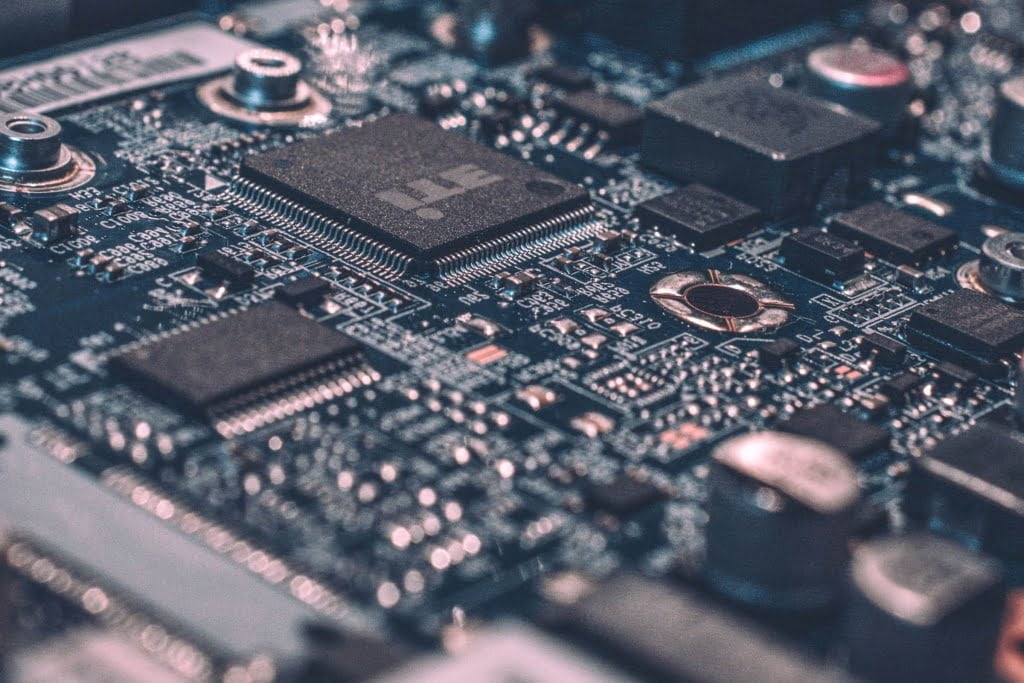
The purpose of this blog post was to discover the best Wi-Fi wireless cards available right now. And while that may sound like a straightforward task, endless Wi-Fi cards are floating online; there’s not enough time to test every product.
After setting up a testing methodology, we took to social media platforms—most notably Reddit—to compile user opinions and narrow the list to 20 Wi-Fi wireless cards. Then, each product was put through different scenarios until 8 Wi-Fi wireless cards came out on top.
The Testing Methodology
We performed three types of tests for this blog:
- Short-range tests: The Wi-Fi card was installed in a pre-built PC and positioned 12 feet away from a 1 Gbps Wi-Fi router. The performance testing phase focused on the download speeds of each card
- Online gaming tests: The same setup was used to evaluate the gaming performance of each Wi-Fi card while running popular games like CS:GO and Fortnite
- Long-range tests: The PC was equipped with a Wi-Fi card, 20 feet away from a Wi-Fi router with a wall in-between
1. TP-Link Archer TX3000E – Best PCIe Wireless Card Overall
TP-Link Archer TX3000E is our top pick – and for good reasons! It’s a feature-packed Wi-Fi card with dual-band Wi-Fi 6, a peak bandwidth of 2,976 Mbps, an Intel chipset, Bluetooth 5.2 support, a 160 MHz channel, and advanced WPA3 security.
The product comes with a nice aluminum heatsink and gold-plated contact pins. For connectivity, there’s a separate antenna base with two multi-directional antennas. The overall dimensions are 95.2 x 120.8 x 21.5 mm, making it a compact piece of machinery that’s easy to install.
As for bandwidth allocation, 2,402 Mbps is reserved for the 5GHz Wi-Fi 6 band, with Wi-Fi 5 trailing at 1,733 MHz – the 2.4 GHz band maxes out at 574 Mbps. Performance numbers were impressive during the short-range test, with peak speeds of 972 Mbps. The average download speed was 114.44 MBPs, and it took 3 minutes and 36 seconds to download Skyrim – Special Edition.
Things remained good at long range with a peak download speed of 475 Mbps and no ping or packet loss issues. Overall, the TP-Link Archer TX3000E ranks as a top-of-the-line Wi-Fi card.
- Wi-Fi 6 Technology Powered by Intel: The latest Wi-Fi 6 standard gives you incredible speed ultra-low latency and uninterrupted connectivity
- Next-gen speeds up to 2.4Gbps Reach incredible speeds up to 2.4 Gbps (2402 Mbps on 5 GHz or 574 Mbps on 2 4 GHz)
- Minimized lag for your PC Revolutionary OFDMA reduces lag so you can enjoy ultra-responsive real-time gaming or an immersive VR experience
2. Gigabyte GC-WBAX210 – Best WiFi 6 PCIe Wireless Card
Gigabyte produces quality PC hardware in the custom desktop space, including PCIe Wi-Fi cards. Among their catalog of Wi-Fi cards, the GC-WBAX210 managed to make it into our top 8 PCIe wireless card list.
Powered by Intel’s latest Wi-Fi 6E capable AX210 tri-band wireless module (and covered by a heatsink), the peak bandwidth of this card is 2,400 Mbps with 1024 QAM and 160MHz channels. Outstanding features include Bluetooth 5.2 standard support and a separate AORUS high-performance 2Tx2R antenna.
The testing phase revealed a peak download speed of 965 Mbps at short range. The standard download test took 3 minutes and 35 seconds to download Skyrim – Special Edition from GOG servers with an average speed of 114.8 Mbps (963 Mbps).
As for the long-range tests, the GC-WBAX210 continued to impress us by reaching peak speeds of 472 Mbps. The speeds were fantastic, and connectivity was consistent, which led to an enjoyable gaming experience.
You can’t go wrong with Gigabyte GC-WBAX210, especially if you prioritize Wi-Fi 6 functionality.
3. TP-Link Archer TXE72E – Fastest PCIe Wi-Fi Card
TP-Link’s Archer TXE72E is the fastest performer on this list thanks to tri-band, Wi-Fi 6E functionality (with a peak bandwidth of 5,378 Mbps), 6GHz Wi-Fi, Bluetooth 5.2, the latest Intel Wi-Fi 6E chipset, and WPA3 advanced security.
In terms of connectivity, it has integrated dual antennas at the back. We feel the card would have benefited from a different, more extensive antenna base, but that’s about the only complaint. Going by the dimensions (55 × 36 × 11.5 mm), it’s a compact piece of hardware that’s easy to install on most devices.
Regarding bandwidth allocation, both 5GHz and 6GHz Wi-Fi 6E bands have a maximum bandwidth of 2,402 Mbps. Meanwhile, the slower—albeit longer-ranged—2.4GHz band peaks at 574 Mbps. And finally, the 5GHz Wi-Fi 5 band has a bandwidth of up to 1,732 Mbps. Of course, users will need a Wi-Fi 6 or 6E capable router to make the most out of this Wi-Fi card.
TP-Link’s Archer TXE72E blitz through the short-range test with peak download speeds of 983 Mbps (on a Dell Aurora R10). Similarly, it took 3 minutes and 32 seconds to download Skyrim – Special Edition from GOG.com with an average speed of 116.35 MB/sec (976 Mbps).
The download speed dipped to just 458 Mbps on the ITX HTPC at long range. Here, the Wi-Fi card switched to the slower 5GHz Wi-Fi 6 band because the integrated antennas—while reasonably capable—don’t have good long-range coverage. Plus, a 6GHz signal can’t travel as far as 5GHz.
All in all, TP-Link Archer TXE72E is an excellent Wi-Fi card. The speeds are fantastic at low to medium ranges, and the gaming experience turned out to be better than expected.
- WiFi 6E PCIe Card - Reach incredible speeds up to 2.4 Gbps (2402 Mbps in 6GHz, 2402 Mbps in 5 GHz or 574 Mbps on 2.4 GHz) with ultra-low latency and uninterrupted connectivity using Wi-Fi 6E technologies
- Reliable Connections — The latest Intel Wi-Fi 6E chipset’s reduced latency and improved reliability unlocks your Wi-Fi 6E router’s full potential
- Wider Signal Coverage — Two powerful signal-boosting high-gain antennas greatly extend existing Wi-Fi coverage, offering a fast, smooth online experience from farther away
4. Asus PCE-AC88 – Best WiFi Card for Gaming
Gamers who want a capable gaming Wi-Fi card should consider the Asus PCE-AC88. It’s a Dual-band 4×4 AC3100 Wi-Fi 5 card with four external antennas and peak speeds of 2,100 Mbps.
Accessories include a 4×4 adapter with support for PCE-AC88 and NitroQAM (1024-QAM) wireless technologies. Asus claims that PCE-AC88’s 4×4 adapters can be up to 60% faster than 3×3 adapters, ensuring smooth streaming and low latencies– 60% faster speeds is a bold claim!
To determine the accuracy of these claims, we paid particular attention to the gaming aspect, and sure enough, the card performed far better than its rivals. For example, there was a 15-20ms reduction in ping, on average, as compared to other Wi-Fi cards on this list. Also, there were no packet loss issues.
At short-range, the Asus PCE-AC88 hit speeds of 966 Mbps – A strong showing considering this Wi-Fi card is limited to Wi-Fi 5 (802.11ac) only. Equally impressive were the average download speeds. For instance, it took us just 3 minutes 36 seconds to download Skyrim – Special Edition at 114.68 MB/sec (962 Mbps).
Asus PCE-AC88 also turned out to be one of the more capable Wi-Fi cards in our long-range test, with our custom-made mini-ITX HTPC machine achieving a peak download speed of 478 Mbps.
While the card lacks the raw bandwidth as the other Wi-Fi cards in this test, it makes up for its range and consistency. Overall, the Asus PCE-AC88 is the best gaming Wi-Fi card you can buy.
- Dual-band 4x4 AC3100 Wi-Fi with speeds up to 2100Mbps (5GHz band) and 1000Mbps 2. 4GHz band.
- External magnetic antenna base allows flexible antenna placement to maximize coverage. Note- support MU-MIMO technology
- Individual antennas can also attach directly to PCIe Card for compact installation. Modulation-1024qam.
5. Asus PCE-AX1800 – Best PCIe WiFi Card With Bluetooth
Asus PCE-AX1800 is a great all-around Wi-Fi card that’s light on the pocket and offers a decent set of features for the price. Buyers can expect Wi-Fi 6 standard (802.11ax) functionality, Bluetooth 5.2, WPA3 network security, and support for MU-MIMO and OFDMA wireless technologies.
This card adheres to a minimalistic design – understandable given the price point. Positioned at the back are standard dual-integrated antennas and an Intel modem chip in the middle. Sadly, there are no heatsinks to keep the device cool.
In terms of performance, the Asus PCE-AX1800 doesn’t disappoint. The peak bandwidth is 1,775 Mbps, 1,201 Mbps of which is reserved for the 5GHz Wi-Fi band. The rest goes to a 2.4GHz Wi-Fi 6 band. Compared to other entrants on this list, the Asus PCE-AX1800 fits in the middle of the pack regarding peak bandwidth allocation.
The card’s performance is up to par; at short range, it managed a peak download speed of 936 Mbps. Not class-leading but respectable. Consequently, it took 3 minutes and 48 seconds to fully download Skyrim – Special Edition from GOG.com with an average speed of 108.6 MB/sec (911 Mbps). Longer ranges saw satisfactory peak download speeds of 425 Mbps.
To test out the Bluetooth 5.2 functionality, we hooked up an assortment of Bluetooth 5.2 compatible devices—including a Sony WH-1000XM5 wireless headset—and the results exceeded expectations. In addition, the Asus PCE-AX1800 works great as a Bluetooth 5.2 adapter and offers a stutter-free and enjoyable gaming experience.
- Next-Gen WiFi Standard – WiFi 6 (802.11ax) standard for better efficiency and throughput.
- Ultrafast WiFi Speed -1800 Mbps WiFi speed to handle even the busiest network with ease.
- 802.11ax technology -With OFDMA and MU-MIMO, WiFi 6 enables more efficient, stable, and faster transmission even when multiple devices are transmitting data at the same time.
6. TP-Link Archer T2E – Best Budget PCIe WiFi Card
If you have a slower internet connection and a limited budget, you probably should go for TP-Link’s Archer T2E.
It’s a cheap Wi-Fi card, so performance isn’t its strong suit (a peak bandwidth of just 600 Mbps). Out of the available 600 Mbps, only 433 Mbps is available to the 5GHz Wi-Fi 5 band (802.11ac), with the slower 2.4GHz Wi-Fi 4 (802.11n) trailing behind at just 200 Mbps.
What we liked about the TP-Link Archer T2E, however, is its size—or lack thereof. Measuring at 120.8 × 78.5 × 21.5 mm, the device is tiny, meaning you can stuff it in even the smallest of (Small Form Factor) OEM PCs.
In the short-range test, it managed a peak download speed of just 386 Mbps, less than half of most Wi-Fi cards in this test. At long range, the performance tanked to just 229 Mbps. In the end, it took 9 minutes and 18 seconds to download Skyrim SE with an average download speed of 44.35 MB/sec (372 Mbps).
TP-Link Archer T2E handled itself well in the gaming department (although latencies are slightly above average). Again, the Archer T2E makes this list because it serves as a usable Wi-Fi card at a shallow price.
- Dual-Band WiFi: Upgrade your Desktop PC with dual band PCI-E wireless adapter
- High-Gain Antenna: Advanced external high-gain antenna greatly enhances the reception and transmission signal strength for your desktop PC
- MU-MIMO - Improves the throughput and efficiency of the wireless network with MU-MIMO technology¹
7. TP-Link Archer T5E – Best Mini PCIe Wireless Card
TP-Link Archer T5E is a compact, budget-friendly, dual-band PCIe Wi-Fi 5 card with a maximum bandwidth of 1,200 Mbps. Also, the card supports Bluetooth 4.2, WPA/WPA2 encryption, and the latest version of Windows 11.
Regarding bandwidth allocation, up to 867 Mbps is available for the 5GHz band and 300 Mbps for the 2.4 GHz. But before making any moves, note that this card only supports Wi-Fi 5 and not the faster Wi-Fi 6 standard.
TP-Link Archer T5E is one of the smallest Wi-Fi cards in our test at 120.8 × 83.2 × 21.5 mm. Moreover, it comes with a low-profile, as well as the standard height brackets.
We achieved a peak download speed of 826 Mbps during the short-range test, which is okay given the price tag. It took us 4 minutes and 14 seconds to download Skyrim – Special Edition with an average speed of 97.27 MB/sec (816 Mbps).
At long range, download speeds remained constant, with the mini ITX HTPC reaching a peak bandwidth of 412 Mbps. Although the performance pales compared to other Wi-Fi cards on this list, this is, after all, a budget-oriented product.
Finally, the gaming experience was flawless. There were no latency or packet loss issues during the gaming test. To sum it up, TP-Link Archer T5E is a solid product that you can fit in almost any PC, thanks to its super compact design and low-profile bracket.
- Super-Fast Speed – Make full use of your network with AC1200 WiFi speeds (867 Mbps on the 5GHz band and 300 Mbps on the 2.4GHz band)
- Bluetooth 4.2 – Achieve 2.5× faster speed and 10× more packet capacity than Bluetooth 4.0
- Broad Wireless Range – Connect to your WiFi from further away with two external high-gain antennas ensuring greater range and enhanced stability
8. Asus PCE-AC51 – Best PCIe Wi-Fi Card for Linux
Finding a Linux-compatible Wi-Fi card that doesn’t suck can be challenging. Fortunately, the Asus PCE-AC51 solves that problem. Everything was plug-n-play on our Linux test machine (Ubuntu 22.04 LTS ‘Jammy Jellyfish’ with GNOME version 42.0 pre-installed).
Like other budget WiFi cards on this list, the Asus PCE-AC51 has a peak bandwidth of just 733 Mbps. To make matters worse, only 433 Mbps is available to the 5GHz Wi-Fi 5 band (802.11ac), with 2.4GHz Wi-Fi 4 (802.11n) trailing behind at just 300 Mbps.
At short range, the Asus PCE-AC51 managed just 397 Mbps. However, it took 9 minutes and 8 seconds to download Skyrim – Special Edition with an average download speed of 45.18 MB/sec (379 Mbps).
The download speed in the medium range was 238 Mbps. Based on the numbers, this card is only suitable for Linux machines and users with a slow internet connection.
Comparing Top Wireless Cards for 2022
| Wi-Fi Card | Standard | All Bands | Main Band | Rating | Check Price |
| TP-Link Archer TX3000E | Wi-Fi 6 | 3,000 Mbps | 2,400 Mbps | 10 | Link |
| Gigabyte GC-WBAX210 | Wi-Fi 6E | 5,200 Mbps | 2,400 Mbps | 9.5 | Link |
| TP-Link Archer TXE72E | Wi-Fi 6E | 5,400 Mbps | 2,400 Mbps | 9.5 | Link |
| Asus PCE-AC88 | Wi-Fi 5 | 3,100 Mbps | 2,100 Mbps | 9.5 | Link |
| Asus PCE-AX1800 | Wi-Fi 6 | 1,800 Mbps | 1,200 Mbps | 9.0 | Link |
| TP-Link Archer T2E | Wi-Fi 5 | 600 Mbps | 433 Mbps | 8.5 | Link |
| TP-Link Archer T5E | Wi-Fi 5 | 1,200 Mbps | 867 Mbps | 8.5 | Link |
| Asus PCE-AC51 | Wi-Fi 5 | 750 Mbps | 433 Mbps | 8.0 | Link |
How to Choose a PCIe WiFi Card
There are a few things one must consider before choosing a PCIe Wi-Fi card:
- To make the most out of your network, try to match the radio bands of your router. For example, if you have a Wi-Fi 6 router, try switching to a Wi-Fi 6-enabled wireless card.
- Ensure your PC has at least one vacant PCIe x1 slot before buying any Wi-Fi cards on this list.
- If you want your Wi-Fi card to also serve as a Bluetooth receiver, ensure the Wi-Fi card you’re about to purchase supports the Bluetooth 4.0 standard or above.
- Focus on antennas. Find a Wi-Fi card that comes with an external antenna base if there’s a distance of over 30 feet between the wireless router and the Wi-Fi card
How to Install a PCIe Wireless Card
- Turn off the PC and unplug the power cable.
- Unscrew and remove the side panel of your PC to access the expansion slots on the motherboard.
- Find an empty PCIe slot on the motherboard. They’re usually located at the bottom left corner of the motherboard.
- Unscrew and remove the bracket that corresponds to the empty slot.
- With the bracket removed, insert the Wi-Fi card in the vacant slot and then screw in the bracket.
- Turn on the PC. The OS should automatically detect the Wi-Fi card and install the relevant drivers.
- In case the OS doesn’t detect the new Wi-Fi card, visit the manufacturer’s official website and download the latest drivers.
Frequently Asked Questions About PCIe Wireless Cards
These are some PCIe Wireless Card FAQs people ask in 2022:
Which Is Better, WiFi Card or USB Dongle?
Wi-Fi cards are better than USB Wi-Fi dongles because of bandwidth and latency. The USB 3.0 standard offers a peak bandwidth of 5 Gbps. Meanwhile, a 1x PCIe 4.0 slot manages speeds of up to 16 Gbps. Also, because PCIe lanes are connected directly to the CPU, users experience lower latencies on average.
Can You Add a WiFi Card to Any Motherboard?
Yes. You can connect a Wi-Fi card to any motherboard as long as a spare PCIe slot is available. Even budget motherboards come with at least 3 to 4 PCIe slots, so you can easily connect multiple expansion cards.
What PCIe Slot Does a WiFi Card Use?
Modern Wi-Fi cards use PCIe x1 expansion slots located on the motherboard.
What Is PCI vs PCIe?
PCI stands for ‘Peripheral Component Interconnect’. Introduced back in 1992, it’s seen several revisions since then. The latest version is PCIe, where ‘e’ stands for ‘express’. PCIe is significantly faster than standard PCI; as of 2022, new components are designed for the newer PCIe standard.
Is a WiFi Card for Gaming?
Absolutely. A Wi-Fi card can indeed be used for gaming. However, they generally aren’t as fast or as reliable as dedicated Ethernet cables. However, at short ranges, the difference between the two is minimal.
Does a PCIe WiFi Card Need Heatsink?
In short, no. The only reason premium Wi-Fi cards use heatsinks is to avoid any potential thermal throttling during intense data transfers. With a heatsink, the modem chip in the Wi-Fi card can stay cool and provide more consistent upload/download speeds for more extended periods.
Conclusion
This concludes our eight best PCIe Wi-Fi cards of 2022 review. Armed with this new information, you can now choose a Wi-Fi card that’s best suited for your needs!










Hello,
You wrote “prioritize Ethernet cables because they instantly transfer data via light signals” which is wrong, fiber optics transfer data via light signals, Ethernet cables transfer data via electric signals.
Regards,
Tristan
You are right, thank you for the remark – we stand corrected. Fixed. Enjoy your day, and happy gaming!