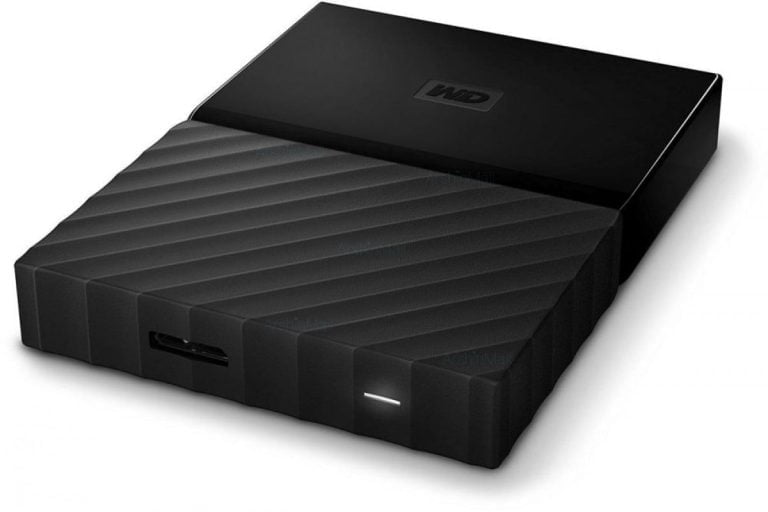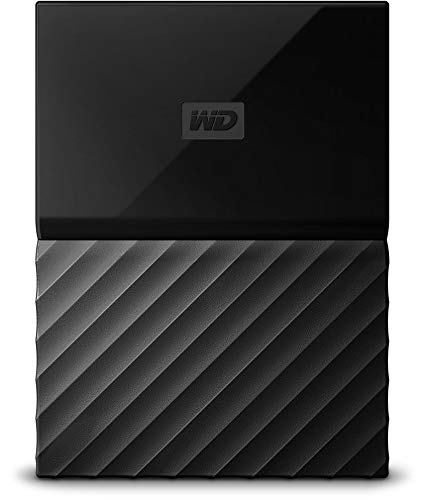The file sizes of the AAA games are getting out of hand and console gamers are directly affected by that. The size of the PS4 internal hard drive is 500GB, but if we put aside the space required for the OS, you are left with approximately 400GB storage space.
Back in the days when the PS4 was released, players had no other option but to put up with the available space. Luckily, Sony has remedied the situation and released the much-needed System Update 4.5 that enabled PS4 owners to connect external hard drives and store more games and apps. Plus, the update spared them the unnecessary hassle related to dumb re-installments and internal hard drive settings configuration.
Games nowadays update often, and usually, these updates are a few gigabytes in size. If you hate waiting too long for an update to download, or are plagued with lags and failing wifi connection, also have a look at our powerline adapter for gaming guide.
Without further ado, let’s move to the best HDDs and SSDs for PS4.
PS4 External Hard Drive 4TB
A 4TB storage capacity is enough for movie lovers, people who use their PS4 for watching videos, and of course, gamers who are sick and tired of deleting games and downloading them again after some time. The 4TB is also an adequate storage capacity if you share your console with your sibling and the two of you like different gaming genres.
WD 4TB Black My Passport External Hard Drive

The first thing that captured my attention upon unboxing was the design of the My Passport. Western Digital released the hard drive in several vibrant colors, which makes it a way easier to remember what you have stored on a certain device. However, the My Passport offers more than what meets the eye. Despite being slower than the sophisticated Seagate models, it compensates in other fields, and I would define it as one of the external hard drives with an excellent quality-price ratio.
The My Passport comes with plenty of storage space, a USB 3.0, as well as a strong 256 EAS encryption for protecting your sensitive data. It uses a Micro-USB 3.0 port, so if you change your mind and decide to use it as a storage solution for the latest model laptop instead connecting it to your PS4, you might stumble upon the following issue. Some laptops, such as the MacBooks or the Dell XPS 13 have USB-C ports only. In this case, you will need a USB-C to USB-A adapter to get the My Passport (or any other HDD in this list) up and running.
Performance-wise, it is not the fastest hard drive ever, but it is fast enough to meet the needs of the casual user. My Passport performed brilliantly with the writing of large files, but it scored below average with small files and folders. After all, if the sustained throughput is your major concern, you’d better have a look at the external SSDs. Beware that you will get a 250GB SSD for the same price, though. At the same time, the WD My Passport offers an excellent price per gigabyte, which makes it a good fit for PS4 gamers on a budget.
- Auto backup with Included WD Backup Software
- Password Protection with hardware encryption
- Trusted drive built with WD reliability
- USB 3.0 port; USB 2.0 compatible; System Compatibility: Windows 10, Windows 8.1, Windows 7; Requires reformatting for Mac OS X operating system
- 3 year manufacturer's limited warranty
Fantom 4TB External Hard Drive for PS4

There are some brands you inevitably associate with quality and durability, and Hitachi is one of them. Likewise, the chance of being betrayed by your Fantom hard drive is slimmer, as it is a 7200 RPM device that has a Hitachi HDD inside.
Once you connect а Fantom drive to your PS4, you will notice a significant improvement in the loading times as compared to a 5400 RPM device. The one I tested had a 4TB storage capacity, but the hard drive is available in several “flavors”. It has the must-have USB 3.0 port that makes it compatible with PS4, and it is basically a plug and play affair. The availability of a USB 3.0 port ensures ten times faster data transfer than a USB 2.0 port. The aluminum enclosure adds to its durability, and the fan-less design ensures virtually silent operation. If you are short on space, you can store the hard drive vertically.
The Fantom hard drive is an excellent pick for anyone struggling with the huge games, or passionate about audio and video production. No matter if you choose it as a device for extra storage or as a backup option, you may rest assured your digital memories are in safe hands. That being said, it would not hurt to invest a few bucks into a spare HDD. A piece of electronics that lasts for eternity is yet to be released. Even the premium devices are prone to damages, so you’d better play it safe and store your most valuable files on a second HDD.
- Fantom Drives Gforce 3 external hard drive comes preformatted for Windows and can easily be formatted for Mac. No software installation required and is ready to use
- USB 3.2 Gen 1 allows for transfer speeds up to 5Gbps. Comes with USB cable and is backwards compatible to USB 2.0
- Hard bodied aluminum provides protection for drives and doubles as a heat sink to keep temperatures cool and operation quiet
- Compatible with Windows (Vista, 7, 8, 10 or newer), Mac OS X or newer (great for MacBook Pro /Time Machine backup), PlayStation (PS4), Xbox One (Original, S, X)
PS4 External Hard Drive 8TB
The 8TB is the maximum capacity the PS4 system supports. Just imagine how many 25GB games you will be able to store on an 8TB HD. However, keep in mind that the 8TB portable hard drives are few and far between. In other words, you will have to use a desktop one and connect it to an electric power socket to get it up and running.
Seagate Backup Plus Hub 8TB

*Please note that the 1TB version of the Seagate Expansion is not compatible with PS4 due to the lack of SATA connection on the internal drive. All other versions work just fine.
PS4 players usually favor the 3-4TB capacity hard drives but why would you settle for a 4TB device when you get the Seagate’s 8TB one for a few more bucks?
The Expansion is perfect for media collectors and it works great as a backup solution. As for its console suitability, it does work well with PS4 and delivers decent read/write throughput. Still, if I had to choose between the Seagate and the WD My Passport, I would choose the latter. Actually, if you don’t mind spending three more seconds waiting for the game to load, you will not regret the Expansion purchase either.
The Expansion does not come with a backup software or any software at all. Still, that’s not a real con as you have plenty of free methods for solving the issue.
As you know, some games are comprised of one large file, and the installation package of others contains hundreds of small files. In this regard, you can expect the Expansion to ensure speed of around 150Mbps for large files and an average speed of around 100Mbps for smaller files.
Design-wise, we cannot skip the eye-catching diamond pattern and the feeling of durability the design implies. The Seagate Expansion ships with a power cable you will need to plug in the electricity socket. All in all, the Expansion, as well as the Backup Plus model, are a real bargain if you are looking for an inexpensive, yet high-capacity storage solution.
- Enjoy enormous desktop storage space for years to come for photos, movies, music, and more
- Designed to work with Windows computers, this external USB drive makes backup easy with a simple drag and drop
- Setup is easy; Just connect the external hard drive to your Windows computer for automatic recognition no software required
- Includes an 18 inch USB 3.0 cable and 18 Watts power adapter
- Enjoy long term peace of mind with the included 1 year limited warranty.Please refer user guide below for better use.Built-in power management automatically ensures energy-efficient operation
Western Digital 8TB “My Book” External Hard Drive for PS4

My Book is the sweet spot between high capacity, price and performance. The only caveat is that you will have to spare a power outlet to use it. The HD is suitable for heavy PS4 players who download every game that captures their attention. Apart from storing games, you can also use it for storing thousands of photos from your last vacation, your music files, videos, and more.
The size of the contemporary games is approaching 40GB on average, so you will be able to download a good number of games before you run low on storage. What’s more, not all games are so voluminous, so I will leave it to you to count how many 10GB games you will be able to store on an 8TB device. You pay literally 2-3 pennies per gigabyte. If that’s not a steal, I don’t know what is.
My Book has a USB 3.0 port and during my tests it delivered the decent 177 Mbps read/write speed. I know there are some faster drives out there, but personally, I don’t think a few seconds difference would be a dealbreaker to anyone.
Getting an 8TB My Book drive means that you will get a splendid amount of space and you will solve the PS4 storage capacity issue for the years to come. If I had to point out the best value 8TB among all external hard drives for PS4, it would be the WD My Book.
- Massive capacity, up to 18TB capacity (1 1TB = one trillion bytes. Actual user capacity may be less depending on operating environment.)
- Includes software for device management and backup with password protection (Download and installation required. Terms and conditions apply. User account registration may be required.)
- 256-bit AES hardware encryption
- SuperSpeed USB (5 Gbps); USB 2.0 compatible
PS4 1TB External Hard Drive
Тhe 1TB storage capacity is perfect for movie fans and PS4 gamers with moderate storage demands.
Transcend StoreJet M3 Military Tested External Hard Drive

The Тranscend StoreJet hard drive is a vivid example of a great bang for the buck. Its capacity is enough for storing about 20 AAA titles, but this time around, we will not focus on storage, but on durability. You must have noticed that the heading says “Military grade” and “drop tested”. Well, it may sound a bit exaggerated, but it is actually true. The StoreJet hard drive can endure a lot of punishment. It is a sturdy piece of hardware and the slip-resistant rubberized case is just one of the factors that add to its durability. Don’t be surprised by the StoreJet weight, though. It feels a bit heavier than an average hard drive.
Now, you must be wondering if it is worth it to pay for that military grade stuff or this is yet another marketing gimmick? Well, I assure you that the StoreJet M3 sturdier than the drives that do not have this perk.
Another feature that makes it stand out from the crowd is the One Touch Auto-Backup Button that makes the data backup even easier. However, you will need the Transcend Elite software to take advantage of that function. This is a 5400 RPM hard drive and while it is not as fast as its 7200 RPM counterparts, it delivered an average write/read speed of 135mbps. In comparison, most 5400RPM devices can hardly go beyond the 100Mbps. That being said, the speed decreases when it comes to smaller files transfer.
- Military-grade shock resistance, SuperSpeed USB 3.0 compliant and backwards compatible with USB 2.0
- Advanced 3-stage shock protection system, Durable anti-shock rubber outer case
- Advanced internal hard drive suspension system, Quick Reconnect Button - re-enable safely removed USB hard drive without unplug and reinsert
- One Touch Auto-Backup button, 256-bit AES file & folder encryption, Exclusive Transcend Elite data management software
Toshiba Canvio Basics – The Cheapest External Hard Drive for PS4

Thеre are many manufacturers out there trying to release hard drives that outshine the competition, but it seems Toshiba has taken exactly the opposite approach with the launch of the Canvio Basics HD. It is a no-frills device that works admirably with PS4 consoles. It is easily the most affordable external hard drive for PS4, and although it is not as eye-catching as some of its more expensive counterparts, it is the best pick for anyone concerned about the sufficient storage capacity rather than the looks.
Toshiba might have opted for a straightforward design to keep the price low, but no compromises were made as far as performance and longevity are concerned. The internal shock sensor helps you keep your data safe even if you are constantly on the go or you have the habit of tossing your hard drive in your travel bag without a carrying case.
The Micro-USB 3.0 port ensures decent read/ write speed but as you know, the speed greatly depends on the type of files you are handling. The Canvio Basics does a good job with large files. The small file transfer speed drops under 30Mbps, but that’s a fairly typical result for most external HDDs with the same storage capacity.
The Canvio Basics is ready to use right out of the box. It is pre-formatted with an NTFS file system and it works well with Macs after re-formatting. Overall, it is the best budget option for users with moderate storage needs. If you would not mind the relatively slower small file transfer, and you want the best value for your money give the Canvio Basics a shot.
- Sleek profile design with a matte, smudge resistance finish
- Plug and play; Easy to use with no software to install
- Quickly add more storage capacity to your PC and other compatible devices
- USB 2.0 compatible with no external AC power cord needed. System requirements - Formatted NTFS for Microsoft Windows 10, Windows 8.1, and Windows 7.
External Hard Drive for PS4 2TB
My personal impressions show that the 2TB hard drives are the most widespread among PS4 gamers looking for a decent storage capacity at a sensible price.
Seagate Backup Plus Slim – the Fastest External Hard Drive for PS4

If you have ever wondered which the fastest external hard drive for PS4 on the market is right now, I assure you that this is the Backup Plus Slim. The latter is not a big departure from its 4TB Seagate Backup Plus sibling bar the color and the almost unnoticeable thickness difference.
The Slim hard drive has a Micro USB 3.0 port and ships with the necessary USB cable that connects to your console. The drive is formatted in the NTFS file system, so you can use it on a Windows PC right out of the box. If you want it to work natively with a Mac, you will have to reformat it into HFS+. Alternatively, you can download and install an NTFS driver for Mac.
The 2ТБ version I tested delivered a write speed of 119Mbps, while the reading speed maxed out at 125Mbps which is a pretty impressive performance.
If I had to point one major disadvantage to the Slim, it would be the lack of security. If lost or stolen, anyone can access your information. Nevertheless, the Seagate Backup Plus Slim remains one of the most convenient methods for backing up your data or storing your PS4 titles at home.
Toshiba Canvio Advance External Hard Drive

I agree that an external hard drive is not the most exciting thing to buy for your PS4. I would be happier with a Dualshock 4 controller, but it turns out that hard drives are a necessity you cannot avoid. So, if you are looking for the happy medium between portability and quality, just keep reading.
The Toshiba Advance models are not as basic as the Basics devices, but they are not as fancy as the Premium versions either. The Advance hard drive has a USB 3.0 port and ships with a USB cable. However, if you want to use it with the latest gen laptop, double check its compatibility. Some newer models have only USB-C connectors and a separate USB-C to USB-A adapter is required.
Speaking of Advance’s compatibility with consoles, it works great with both PS4 and Xbox One. If you are a PS4 owner, you will need to format the HDD to the FAT32 or exFAT file formats.
The Toshiba Canvio Advance is a 5400RPM hard drive and if you expect blazing write/ read speeds, you will be disappointed. Still, а 20GB game will be transferred for around three minutes, which is not bad at all. A 7200RPM hard drive will give you a better performance, but if you want a device that will actually move the needle, you’d better head to the next section where the best SSDs are listed. In all other cases, the Canvio Advance is a safe bet. It delivers virtually noiseless performance, which is yet another reason why you should consider it as an effective means for boosting your PS4 storage.
- Compact design with four vibrant color options to fit your lifestyle
- Up to 3TB of storage capacity to store your growing files and content
- Toshiba storage backup software (downloadable) to easily back up your content and schedule your backup to run automatically
- Toshiba storage security software (downloadable) to help prevent unauthorized access to your data with a password lock feature
- Includes Toshiba 2 year standard limited warranty
Best PS4 External SSD
Samsung T5 Portable SSD

The external SSDs are the best method for copying a fair amount of stuff quickly and I consider the T5 an excellent all-rounder. It is yet another successful product in Samsung’s portfolio. It carries a bit hefty price tag, but that’s not something unusual for SSDs in general. So, if you are like: “Shut up and take my money”, then, you will not go wrong with the T5 purchase.
The Samsung T5 is pretty small, and you can easily carry it in your pocket. It is available in several storage capacities, and comes with an ASMedia mSATA-to-USB bridge controller, support for TRIM via the UASP protocol, as well as 64-layer 3D V-NAND Triple Level Cell flash memory.
The device is also compatible with Android devices, and despite not having a “military grade” in its title, Samsung claims that it is shock-resistant, and even if you drop it from the second floor, you will not be looking for a replacement.
To cut a long story short, the T5 is an awesome device that will enable you to copy large amounts of data in a matter of seconds. If the fast data transfer is your top priority, the SanDisk Extreme 900 is also an option to consider.
- Superfast read write speeds: SSD with V-NAND offers ultra-fast data transfer speeds of up to 540MB/s (up to 4.9x faster than external HDDs);
- Compact and portable design: Top to bottom shock resistant metal design fits in the palm of your hand and easily slides in your pocket or purse to take work and entertainment on the go
- Secure encryption: Optional password protection and AES 256-bit hardware encryption keeps your personal and private data more secure
- Seamless connectivity: Includes USB type C to C and USB type C to A cables to connect to PCs, Macs, smartphones and other devices
You May Also Like

- Read/write speed up to 440MB/s
- IP68 dust/water proof
- Military-grade shockproof
- Supports Windows, Mac OS, Android
- 3D NAND Ruggedized Portable SSD
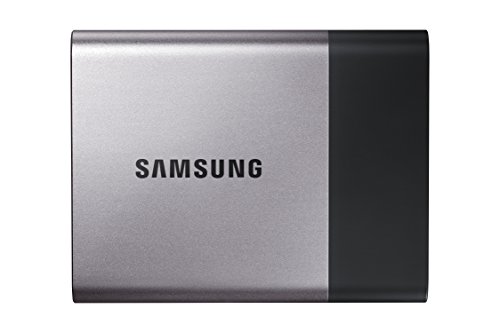
- Portable Design with Internal SSD-level Performance
- Superfast Read-Write Speeds of up to 450 MB/s
- Shock Resistant & Secure Encryption
- Compatible with PC, Mac, & Android OS
What to Look for When Choosing a PS4 External Hard Drive?
- Storage Capacity – the storage capacity must be in the range between 250GB and 8TB. All other HDDs are rejected. Also, when choosing the storage capacity, keep in mind the space needed for the OS. The best thing you can do is to get a device with a capacity 1TB larger than you think you need.
- USB 3.0/ USB 3.1 connection. Note that the PS4 console does not recognize external SSDs connected via a USB hub. The HDD itself must be connected directly to the port
- 5400RPM or 7200 RPM hard drive is best for gaming – RPM stands for “rotations per minute”. The higher the RPM, the faster the file transfer
- The PS4 does not allow the connection of more than one HDD at a time. Upon connecting the hard drive to your PS4, it will ask you to format it with the PS4 utility system, otherwise, you will not be able to use it
Pros and Cons of Using an External Hard Drive with PS4
Pros
- Faster game loading provided that you get either a SSD or a 7200 RPM external hard drive. A 5200 RPM HDD would be a compromise as the PS4 internal system has the same rotational speed
- Straightforward installation. It takes no more than 10 minutes to connect your HDD to your PS4. There is no need to disassemble your PS4 console
- The data on the PS4 internal hard drive is kept untouched. No need to go through the backup/ restoration process
- You can gain a better control over the PS4 content
- No need to delete games to make space for new ones
- You can take your HDD to play at a friend’s house (make sure you take your license, or the game(s) will not load on your friend’s console)
- HDDs are the most affordable storage capacity booster for consoles
Cons
- External hard drives provide space for storing apps and files but they have little effect on the overall system performance. This is not a real con as I doubt that anyone would buy an HDD with the aim of optimizing the PS4 performance. Just regard it as a friendly reminder.
- If you set an external hard drive as a PS4 storage extension, you will not be able to use it on a PC or a Mac
- There is not a groundbreaking difference between using an external SSD and external HDD. If you want to enjoy performance improvement and stability, you’d better opt for an internal storage device
- You cannot use a USB hub
- Prone to damages and loss