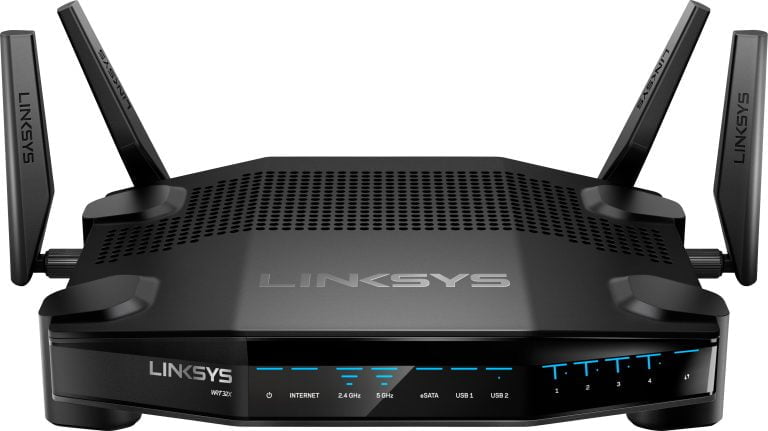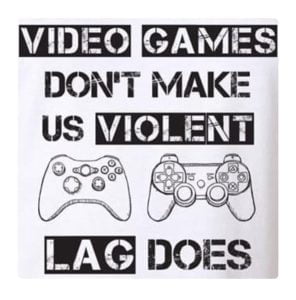
There is no point in explaining that not all routers are created equal. Some of them are suitable only for moderate browsing, while others are capable of handling intense use.
Being a gamer with a soft spot for console games means you cannot settle for a random $20 cheapo, but you don’t want to spend a small fortune on a gaming router either. So, which are the specs that make a router suitable for Xbox One gaming and guarantee you will not smash your controller to pieces because of latency or jitter?
If your router is at its last gasp or you share it with roommates/ family members who download files, stream, watch Netflix, you’d better think for an upgrade. Is cost a constraint? Then have a look at our top cheap routers guide for alternatives.
Without further ado, let’s see which are the best routers for Xbox One. And if you also happen to own a PS4 you may want to check out our best router and powerline adapter for PS4 guide too.
- Best Gaming Router for Xbox Comparison
- Linksys WRT Gaming WiFi Router Optimized for Xbox
- Linksys AC1900 Max Stream Wireless Router
- TP-Link Touch P5
- Netgear Nighthawk AC1900 Dual Band WiFi Router
- D-Link EXO AC2600 MU-MIMO WiFi Router
- Other Xbox Gaming Router Models You Might Like
- How to Choose the Best Router for Xbox One?
Best Gaming Router for Xbox Comparison
Linksys WRT Gaming WiFi Router Optimized for Xbox

True to our word, we always bring to your attention the latest gaming hardware components and this time around, the Linksys WRT32XB router is in the spotlight.
In brief, the WRT32XB is a Wi-Fi router with an emphasis on the smooth Xbox One gaming experience. Now, let’s dig deeper into its strengths and weaknesses, so that you can decide if it is worth the purchase.
If you are a console gamer and your network is experiencing frequent traffic spikes, chances are that your online game will be affected by high ping, which can be the reason for a humiliating loss. It seems Linksys is well-aware of Xbox One players’ mishaps and released a viable solution – the WRT32XB router optimized especially for Xbox One X and Xbox One S consoles.
The WRT32XB is a mild upgrade to its predecessor – the WRT32X router. I was lucky to have put my hands on it, and I was impressed by its user-friendly configuration settings, and fast 2.4Ghz throughput, although the 5Ghz throughput was not ideal for such a seemingly sophisticated device.
As for the WRT32XB, it is supposed to detect a connected Xbox One device and prioritize the gaming traffic. Any other traffic is relegated to whatever bandwidth remains after the Xbox traffic is handled. The router uses the Killer Prioritization Engine. As a result, the lag spikes and peak ping times are reduced by 65%.
Apart from the Xbox One prioritization feature, the WRT32XB is not a big departure from its sibling – the WRT32X. It is a dual-band (2.4Ghz and 5Ghz) 802.11ac router, featuring four Ethernet ports, four detachable antennas, an e-SATA port, MU-MIMO technology. It is powered by a 1.8 dual-core CPU and comes with 512 MB RAM and 256 MB Flash memory.
The WRT32XB specs sound great on paper but here are some setbacks you need to be aware of. The router might prioritize the Xbox traffic, but this is merely enough for the complete elimination of latency. First, the latency issues depend on several factors – the distance between the router and the console, the hardware and software firewalls, the number of routers between the console and the server, to name a few. Therefore, it depends on your circumstances if the router will deliver as promised.
If you own the WRT32XB predecessor – the WRT32X, and you are an avid Xbox One player, don’t feel sorry for the purchase. According to a Linksys announcement, the WRT32X is slated to get a software update that will add Killer Gaming prioritization for all kinds of devices including consoles, PC, and smartphones thus making tech geeks question the existence of a separate router with Xbox One prioritization.
- Wi Fi router engineered for Xbox gaming identifies, prioritizes and accelerates gaming network above all else to give you an edge
- Blazing fast 1.8GHz dual core processor for simultaneous high speed data processing
- Upto 65 percent reduction in peak ping on Xbox for faster response time; Regulatory Compliance: FCC class B
- Custom built gaming user interface and firmware for ultimate gaming traffic control
- Pro grade Gigabit Ethernet switch with 4 Ports for lightning fast connectivity
Linksys AC1900 Max Stream Wireless Router

The Linksys AC1900 router was launched quite some time ago but it is still competitive to the models packed with a plethora of more or less useful advanced features.
The Max Stream is one of the most affordable MU-MIMO routers out there and its versatility makes it a good fit for dorms and big households, where Xbox One gaming sessions take place on a regular basis.
The EA7500 router allows you to connect up to 12 devices at once but apart from the must-have MU-MIMO technology, you should not expect any other mind-blowing features. It is quite an unobtrusive device and once you set it up, it will blend into the background and you will forget about its existence.
The Max Stream is wall-mountable and has three detachable antennas. To keep the price low, Linksys did not place any ports or buttons on the front. This is usually seen as a slight inconvenience as the lights indicate performance bugs and allow “at a glance” diagnosis.
The back of the router houses four Gigabit Ethernet LAN ports as well as an additional port for connecting your modem, a reset button, a power switch, two USB ports, and a WPS button. It’s a pity that only one of the USB ports is 3.0 compatible as the USB 2.0 port does not serve as an eSATA port.
Under the hood, the router has a 1.4Hz dual-core processor.
The EA7500 router delivers a max speed of 600Mbps over the 2.4GHz band and 1300Mbps over the 5GHz band. As you may know, these speeds are strictly individual. They depend on the obstacles between the router and the console (floors, walls), and the number of the connected devices.
The setup couldn’t be easier. Once you handle the connection, you have to type 192.168.1.1 in your browser to initiate a setup process. The Linksys SmartWiFi service enables you to control your device via your phone, change the settings, set up a guest network, etc.
The EA7500 performance gave me the confidence to define it as one of the most consistent devices I have ever tested. Although I expected it to have at least two 3.0 USB ports this setback is negligible given the fact that this is a budget MU-MIMO router that possesses all essential features you might need.
- Provides up to 1,500 square feet of Wi-Fi coverage for 15plus wireless devices
- Works with existing modem, simple setup through Linksys App
- Enjoy 4K HD streaming, gaming and more in high quality without buffering
- Dual band Wi-Fi speeds up to 1.9 Gaps (2.4 GHz/ 600 Mbps) plus (5 GHz/ 1300 Mbps). Minimum system requirements - Internet Explorer versions 8 and newer, Safari 5 (for Mac), Firefox 8, Google Chrome
- MU MIMO (Multi User Multiple Input Multiple Output) provides Wi-Fi to multiple devices at once, at the same high speed
TP-Link Touch P5

Today’s routers might be versatile and feature-rich, but most of them lack in design. After all, the router is a device you can tuck away in the living room corner but it seems the TP-link proved itself as a game changer. The company released one of the most eye-catching routers I have ever seen – the Touch P5. You don’t have to think twice whether it would look good on your desk or not. The Touch P5 configuration is as easy as using a smartphone. As seen on pictures, the P5 is a dual-band router that comes with a curved body and bright 4.5-inch touch-screen.
The P5 uses 1GHz CPU and has three adjustable antennas. As an AC1900 device, it is capable of delivering theoretical speeds of 600Mbps on the 2.4GHz band, and up to 1300 Mbps on the 5GHz band.
The rear houses a power button, a reset button, a WAN port, a USB 2.0 port, and four Gigabit Ethernet ports. The USB 30.0 port is located at the front of the cabinet.
The LED light at the bottom indicates if the router is powered up. A press on the Home button launches the welcome screen and shows the available WiFi bands. If you keep swiping to the right, you will gain access to the guest network settings, the parental control, WPS, DDNS, Mode selection, QoS, and more. However, if you need to fiddle with the port forwarding, the Denial of Service and other advanced settings, you will have to type tplinkwifi.net in your browser.
To sum up, the P5 is a mid-range device that would meet the needs of an average household. If the ease of use is one of your major concerns the Touch P5 is a safe bet. If you are not into the touchscreen thing, you’d be better off with the Max Stream model above.
- Upgrades networks to 802.11ac, the latest, most powerful Wi Fi technology
- Blazing Wi Fi over 5GHz (1300Mbps) and 2.4GHz (600Mbps) bands for lag free 4K HD video streaming and online gaming
- Intuitive touchscreen display for easy setup and network management
- 1GHz dual core processor handles multiple tasks at once without interruption
- Beam forming focuses Wi Fi towards devices to form stronger connections.Subscription with an Internet Service Provider (for Internet access)Windows 8, MAC OS, NetWare, UNIX or Linux
Netgear Nighthawk AC1900 Dual Band WiFi Router

If I had to point out the best gaming router I have ever heard of, it would have been the Netgear Nighthawk X10 – R9000. This is the absolute best and you may count yourself lucky if you can afford one. If you are put off by the X10 price, here is a sensible alternative – the Netgear R7000 Nighthawk. The latter do belong to the Nighthawk series, but it is pretty different from its siblings in terms of design and functionalities. This is not necessarily a bad thing, though.
The first thing you notice when you take the R7000 Nighthawk out of the box is its weight. The router tops the scales at 750g, and it is undoubtedly the heaviest device that has passed through my hands. Other than that, it looks and feels like a solid piece of engineering but keep in mind that it will require more real estate than an average router.
The R7000 comes with plenty of lights that notify you about its status and performance. The USB 3.0 port is conveniently located at the front. The router has a killer design but it offers much more than what meets the eye.
Let’s start with the fact that this is an AC1900 router meaning you can expect 600Mbps on the 2.4GHz band and a theoretical max speed of 1300Mbps on the 5 GHz band. Similar to the Touch P5 touchscreen router above, the R7000 Nighthawk uses 1GHz dual-core CPU. It also comes with 128MB native flash memory and 256MB RAM.
The R7000 has Beamforming that enables it to detect the location of the paired devices and boost the signal in their direction. What’s more, the router has the much-needed QoS, as well as WPS, VPN, WPA/ WPA2 security. It has just one 3.0 USB port, which is a notable omission but not a dealbreaker.
To cut a long story short, the R7000 Nighthawk is designed to ensure fast Internet connection. However, the long range and the stable connection come at the expense of limited features. The router lacks bridging and remote cloud access, which leaves you with two options. You can use either WPS or the password that comes with the router.
- Fast wifi performance: Get up to 1800 square feet wireless coverage with AC1900 speed (Dual band up to 600 + 1300 Mbps)
- Recommended for up to 30 devices: Reliably stream videos, play games, surf the internet, and connect smart home devices
- Wired Ethernet ports: plug in computers, game consoles, streaming players, and other nearby wired devices with 4 x 1 gigabit Ethernet ports
- Loaded with advanced technology: Designed with a 1GHz dual core processor, 3 amplified antennas, Beamforming+, Dynamic QoS, Smart Connect, Amazon Alexa Voice Controls, and more
- USB connections: Share a storage drive and printer with any connected device, and create a personal cloud storage to access from anywhere, using the 1x3.0 and 1x2.0 USB ports
D-Link EXO AC2600 MU-MIMO WiFi Router

The D-Link Exo AC2600 is my personal favorite simply because this is the most feature-rich device in this guide. The router ticks all the right boxes in terms of features and performance, without making you break the bank.
The EXO is a dual-band AC router that delivers theoretical speeds of 1.7Gbps and 800Mbps, respectively. The router is also equipped with Smartbeam (beamforming) and MU-MIMO technology. In addition, you get DLNA media server support, a USB 2.0 and USB 3.0 ports. Judging from the specs, the EXO is the perfect match for anyone looking for a customizable router, ensuring consistent WiFi coverage.
This router is featherlight as compared to its Nighthawk R7000 counterpart and weighs the modest 570 grams (1.25lbs). It is wall-mountable and has four external antennas you can point in the desired direction. In addition, you get four Gigabit LAN ports, one Gigabit WAN port, and a USB 3.0 port in the front. The WiFi, WPS, power and reset buttons, as well as the USB 2.0 port and the Ethernet ports, are at the back.
The DIR-882 offers limited customization options as compared to routers that cost two times more, but you have all essential features for a smooth Xbox One experience at your fingertips. Your get port forwarding, QoS, you can also set up parental controls or VPN, enable FTP server, or stream movies between DLNA-enabled devices.
The QoS functionality gives you the chance to prioritize the traffic, and decide which activity deserves high, medium, and low traffic.
Keep in mind that every time you want to change a setting, you will have to wait between 20 and 30 seconds. If you are not a techie, this would not be a big deal but although this is a slightly irritating spec. To make matters worse, you get kicked out after a few minutes of inactivity.
If you are looking for highly customizable, reasonably priced router to fuel your Xbox gaming passion without upsetting the other people you share the network with, you will not go wrong with the D-Link Exo AC2600 purchase.
- AC2600 Dual band router: Wi-Fi speeds of up to 2600 Mbps (800 Mbps in 2.4 gigahertz plus 1733 Mbps in 5 gigahertz) to support more connected Wi-Fi devices to your high speed home network
- Stream, game, and more: Enjoy 4K/HD video and online gaming simultaneously with 4 x 4 data streams and 4 high performance antennas
- Dual Core Processor: The dual core processor gives you powerful wired and wireless internet network speeds
- Multi user MIMO technology: Significantly improves simultaneous streaming on multiple devices
- Advanced Smart Beam: Tracks your connected devices for enhanced Wi-Fi speed and range throughout your home
Other Xbox Gaming Router Models You Might Like

- Tri-Band technology creates 3 separate Wi-Fi bands for connecting more devices to your network
- Smart Connect helps devices run faster by assigning them to the best available channel
- Combined 3200Mbps Wi-Fi for lag-free 4K video streaming and gaming across multiple devices
- 6 high-performance antennas with Beamforming maximize coverage area and stability
- 1GHz dual-core CPU and 3 co-processors handle simultaneous connections without interruption. Provides visitors with Wi-Fi access separate from your main network

- Next Generation Wireless Technology - Wireless AC1750 for optimized performance and reliable coverage delivering high-quality HD video streaming, gaming and file transfers.
- Dual Band Performance - Up to 450Mbps (2.4GHz) + 1300Mbps (5GHz) to deliver fast wireless speeds and less interference for maximum throughput
- Backward Compatibility - Compatible with a/b/g/n devices
- my D-Link Cloud Management - Monitor and manage your network from anywhere
- Gigabit Speed - Four Gigabit Ethernet ports for superior device connectivity
How to Choose the Best Router for Xbox One?
WiFi or Ethernet Connection?
Needless to say, the WiFi is more convenient but the wireless connection is prone to interferences, which can have a negative impact on your game. If you are not in a position to use an Ethernet cable to play on your Xbox, consider getting a Powerline adapter.
How Many LAN Ports is Enough?
You are advised to place your router near your Xbox One console to be able to plug an Ethernet cable, speakers, etc. In the best case scenario, you will settle for a router with 4 Ethernet ports, but even if your router has fewer ports, an Ethernet switch can come to your rescue.
What is Quality of Service? (QoS)
Quality of service (QoS) is a feature that enables you to prioritize the traffic and avoid lagging, latency, and disconnections while you play. For example, if your roommate is streaming a movie, they will wolf down a large part of the available bandwidth. However, if you fiddle with the QoS settings, your gaming experience will remain smooth. If you settle for a more expensive router, you will have downstream/ upstream QoS feature. The downstream QoS is related to the data packets download and it is useful when it comes to video streaming. The upstream QoS emphasizes on online gaming and the transmission of your actions to the game.
What is UPnP and NAT Open (Port Forwarding)
The UPnP enables your Xbox One console to communicate with the Xbox Live servers on the Internet.
The port forwarding enables you to port forward traffic from Xbox Live to the Xbox One console. If you are often kicked out of a game, you have troublesome chat and experience frequent lag and disconnections, the port configuration may be the culprit. The port configuration determines how restrictive your firewall is.
There are some games that require less restrictive settings, but make sure you only forward ports necessary for your trouble-free gameplay. You need to know how to open/ forward ports safely and keep your network secure.
What is IEEE 802 Standard?
The IEEE 802 standards determine the wired and wireless connections in the household. The Xbox One consoles seem to work best with routers that support 802.11ac/n standard.
The arrival of the 802.11ac took the wireless technology to new heights. The 802.11ac is a way faster than the 802.11n, and it enables you to use the latest MU-MIMO technology as well as beamforming. The ac routers are ideal for people who want to connect their Xbox One console wirelessly and enjoy an online game while counting on a consistent connection.
Do I Need a Router with Antennas?
Antennas have a major impact on the signal strength and the network performance as a whole. That is why the gaming routers have both internal and external antennas. The external antennas are used for beaming data packages towards your Xbox One.
It is important to know that you should not position all antennas towards the high bandwidth applications. Some antennas have to stay vertical, others have to stay horizontal. The point is to ensure data transmission to all connected devices, including your Xbox One console.