Design and Build Quality
The Duex Plus portable monitor is pretty well built. It’s made of PC ABS plastic which feels nice to the touch and seems like it’ll last many years of use. We have to mention that even though a deep gray color sounded a bit meh, it actually looks awesome. The back panel is made of what seems like a thin sheet of metal which feels and looks great when the monitor is in use.
Another cool fact to mention about this external monitor is that it only weighs 1.3 lbs and has an ultra thin design. This means that it’s by no means going to be a burden when carrying around.

Let’s talk for a minute about the way it attaches to your laptop. It comes equipped with 4 circular magnets that you have to stick to the back of your laptop screen. On the monitor itself there are 4 larger strong magnets that stick to the circular ones. You should make sure that you stick the circular magnets well to your laptop as otherwise the Duex Plus might slide down. What’s very thoughtful of Mobile Pixels is that they included additional adhesives in case you need to change them.
When it comes to downsides the only one we could find is that the hinges seem to be made of plastic. While this helps save weight, it raises some questions over durability. Despite that the Duex Plus is absolutely fantastic and what makes it even better is that it comes at a very reasonable price at just $259.99.
- 【AUTO ROTATION PORTABLE DUAL MONITOR】:Duex Plus 13.3” 1080P IPS ultra slim portable laptop monitor weighs only 1.3lbs, 0.25'' at thinnest point.
- 【MULTI-DEVICE COMPATIBILTY】: Compatible with any laptop: Windows,Mac,Android,Nintendo Switch and Samsung DeX
- 【PLUG IN POWER ON】: Attach the display, Plug in and Slide out
- 【ONE YEAR WARRANTY】: Energy Star, BSMI, CE, FCC, KCC, RoHS, UL, WEEE, CA65 certified
Hardware Specs
This portable display comes with pretty decent hardware. Not only is the image quality surprisingly good for a portable monitor, but the bezels of the screen are basically non-existent which gives you enough screen real estate without taking too much space. The exact size of the monitor is 12.25″ x 8.46″ x 0.25″.
The unit that we got is the 13.3″ model. I would say this is the perfect size for 13-14″ laptops like the smaller MacBook. Despite that the laptop that we tested it on comes with a 15.6″ screen which is slightly bigger but as a secondary screen the Duex Plus works like a charm.
The connectivity of this additional screen is also surprisingly thoughtful as it comes equipped with 2 USB Type-C ports. You’re going to use one for the power supply of the screen but the other one is left free so you can use it to charge your phone.
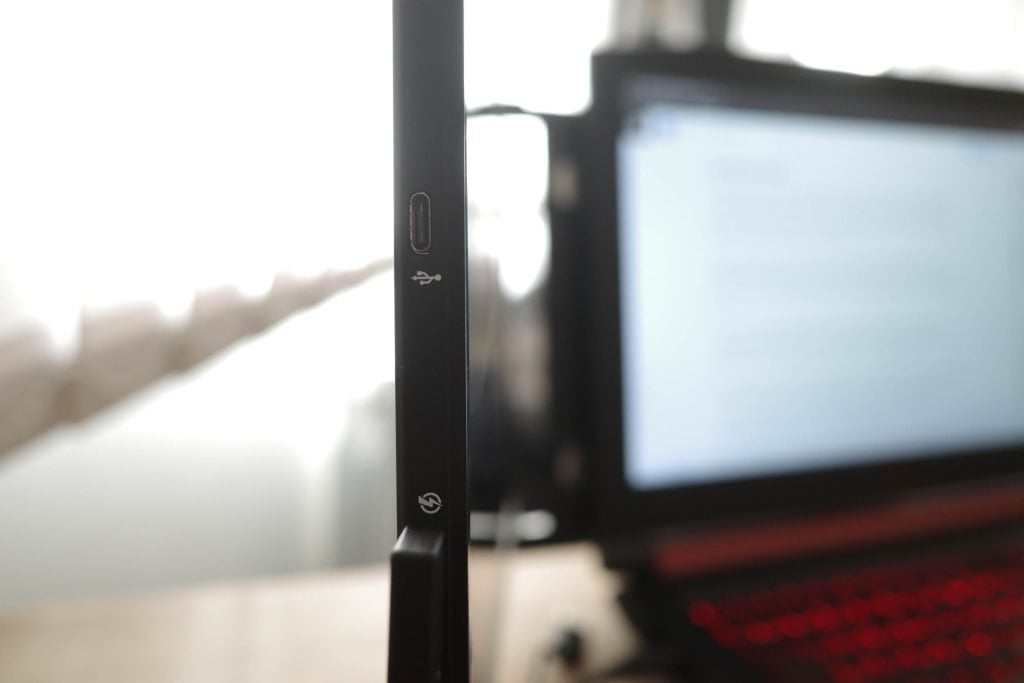
The Duex Plus has a 16:9 aspect ratio just like your regular laptop monitor so even though it may be a bit smaller than your laptop display, it won’t feel weird using it. What’s another awesome feature is that this additional monitor comes equipped with a gyroscope so you can put it on any side of your laptop screen.
Now, a little about the downsides, even if there are only two of them. The Duex Plus monitor is a bit dim. This won’t be an issue by any means if you’re planning to use the mobile display indoors but it might be annoying if used in bright sunlight.
One more thing that you will want to know is that it has a rather low refresh rate of 60 Hz. This seems to be the norm for a portable screen though, as you’re probably not going to do any gaming on it. Anyway, if you insist on having your buttery smooth animations, you might want to look elsewhere and try to find a 120 Hz screen.
Features
The Mobile Pixels Duex Plus secondary display comes equipped with a few awesome features that we didn’t expect. The biggest one is the eyecare mode that filters out some of the blue light. This is something you’ll really appreciate if you’re staring at the screen at evening.
Another great feature is the USB-C to USB-A adapter that comes attached to the USB cable. If your laptop doesn’t have a USB-C port or if you’re already using it this is definitely going to come in handy. On the other hand, if you own a laptop that has no USB-C ports, you can simply use USB-A. You should know that the Duex Plus only works on USB 3.

One more feature that we enjoyed is the ability to use the built-in metal plate as a stand. This will let you use the monitor in portrait orientation which is a great bonus as it supports Android devices and as you know there are some apps that simply work better vertically. In addition the screen offers presentation mode for when you’re in the office.

Controls
The Duex Plus comes with just enough controls to adjust the basic display settings like brightness, contrast and a few more. The three buttons are up, down and select and it’s all very intuitive.
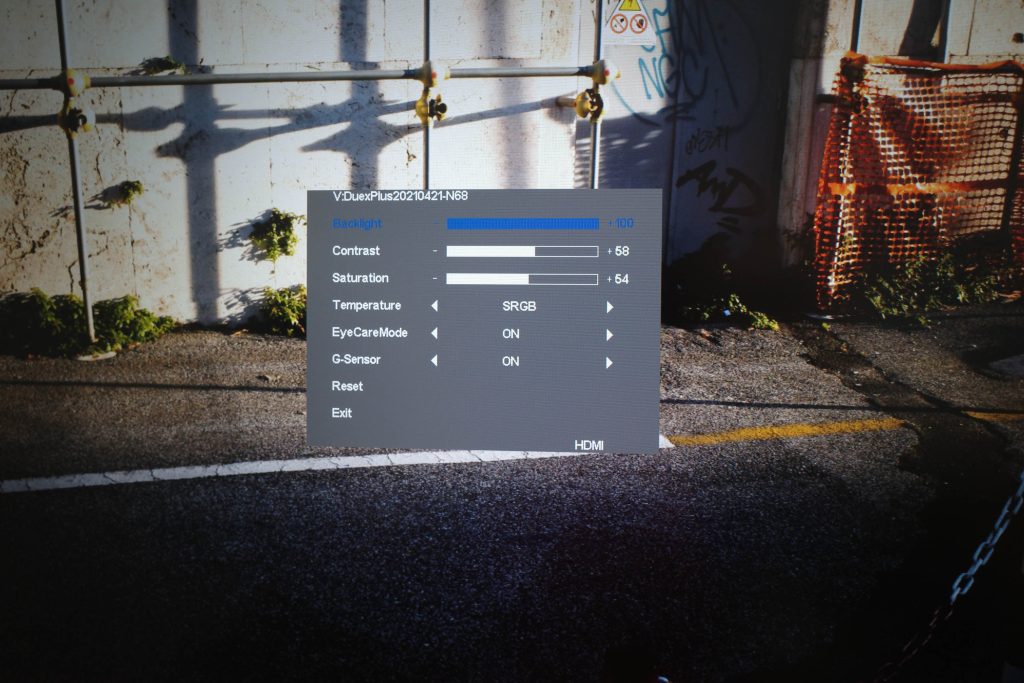
Differences Between Variants
Mobile Pixels offer a few different variations of their monitors. When it comes to the Duex Series they come in three different sizes: 14.1″, 13.3″, and 12.5″. Additionally, you can check out the Trio Series which is currently a little cheaper.
Using the Duex Plus
Installation and Setup
Setting up the monitor is a breeze as it’s plug and play. You simply stick the magnets to the back of your laptop and slide the screen open. Then you connect it using the USB-C cable and voilà. You’re good to go.
The Display for Photo and Video: Color Reproduction

Editing photos is one of the main things I use this portable monitor for. That’s why I have to say it has a pretty decent screen quality with great horizontal viewing angles and color reproduction. I was happy to find out that even though the color temperatures needed a little adjustment, the temperature settings were very easy to find and tweak.
The Display for Work: Convenience

I can easily see desktop monitors becoming a thing of the past with remote work becoming the new norm. To be fair, I never thought that it would be so much more convenient to have a second display attached to your laptop. This full HD 1080p display is extremely portable and only pops out less than an inch at its thickest point.
The full support of Mac OS and Windows makes it great for working and studying. In addition it has a pretty decent energy consumption so it won’t drain your battery. After testing it out for a few days the decrease in battery life was around 25%.
The Display for Gaming: Refresh Rate
Duex Plus makes an OK gaming monitor. Even though it has a 60Hz refresh rate, it has full Nintendo Switch support. To be fair the response times could be a little better but keeping in mind the rather small screen size, you’re probably not going to notice them.
All in all, this Mobile Pixels display is not only good as a secondary laptop screen to follow a Discord channel but also for some casual gaming.
Additional Questions
What’s the Power Consumption?
Mobile Pixels made sure the monitor doesn’t drain your laptop’s battery. The energy consumption is 4.5 W which won’t drastically decrease the battery life of your laptop.
What’s in the Box?
You get all you might need. Mobile Pixels included a USB cable to connect the monitor, the monitor itself, 4 sticky magnets with 8 additional adhesives. Of course there’s also a user manual in case you want to make sure you’re using the screen correctly.
How Much Does it Cost?
As of writing this article the Duex Plus 13.3″ sells for $259.99 on the Mobile Pixels and for $399.99 through resellers.
The Verdict: Is It Worth It?
Whether a portable monitor is worth it will always depend on what you’re going to use it for. If you regularly find yourself working in cafes or anywhere that’s not at home or in the office, then yes, it’s worth it. It’s also worth it if you’re planning to use it for gaming on a Nintendo Switch, for presentations and so much more.
- 【AUTO ROTATION PORTABLE DUAL MONITOR】:Duex Plus 13.3” 1080P IPS ultra slim portable laptop monitor weighs only 1.3lbs, 0.25'' at thinnest point.
- 【MULTI-DEVICE COMPATIBILTY】: Compatible with any laptop: Windows,Mac,Android,Nintendo Switch and Samsung DeX
- 【PLUG IN POWER ON】: Attach the display, Plug in and Slide out
- 【ONE YEAR WARRANTY】: Energy Star, BSMI, CE, FCC, KCC, RoHS, UL, WEEE, CA65 certified


