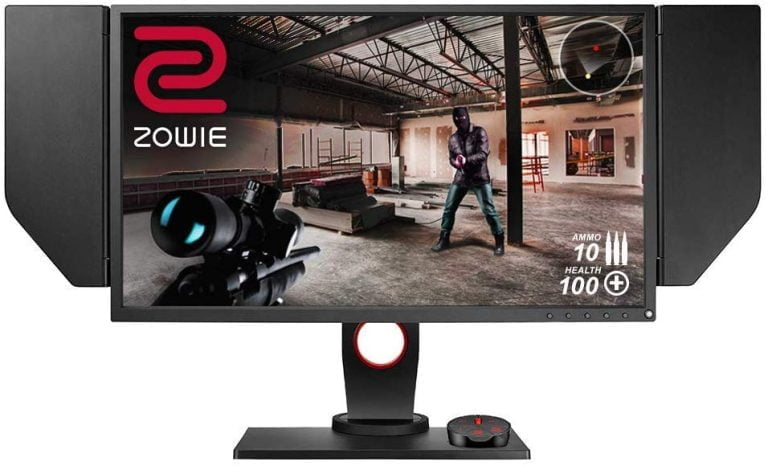Performance and Accuracy Simplified
For years gaming manufacturers have been competing to be called the best. Especially when it comes to who can better cater to pro gamers. This is not surprising, having in mind the current popularity of esports. So far, BenQ, with its Zowie series, has taken this up by a notch with the Zowie XL2540.
For this panel, BenQ ditched the overblown design and flashy LEDs and concentrated on things that matter: Performance. With a 240Hz refresh rate, I can see competitive gamers lining up to test this monitor. That is why, as a fan of fast-paced games, I did not hesitate to give the Zowie XL2540 a try.
- Lightning-fast 240 Hz refresh rate performance for a smooth gaming experience
- 1ms response time (GTG) to eliminate ghosting and lag providing the optimal gaming experience
- Exclusive color vibrancy and black equalizer technology to enhance visual clarity and customized color settings giving players the advantage on the battlefield
- Removable Shield that helps players focus on the game
- Multiple connectivity options Featuring DisplayPort Dual-link DVI-D HDMI and headphone/Microphone jack input Brightness 400 cd/M2
Specifications
| Screen Size | 24.5 inches |
| Resolution | 1080p 1920 x 1080 |
| Aspect Ratio | 16:9 |
| Panel Technology | Twisted Nematic Film (TN) |
| Refresh Rate | 240Hz |
| Response Time (Gray to Gray) | 1 millisecond |
| Contrast Ratio | 1000:1 / 12000000: 1 (dynamic) |
| Brightness | 400 cd/m² |
| Built-In Speakers | No |
| Connectivity | DVI-DL, HDMI x 2, Display Port, Headphone jack, Microphone jack |
| Weight | 24.25 lbs |
| Dimensions: With stand | 17.55” (+2.74”) x 22.43” x 8.9″ |
| Stand: Height | Yes (5.5 inches) |
| Stand: Tilt | Yes -5°/+20° |
| Stand: Swivel | Yes 45°/45° |
| VESA Compatibility | Yes (100×100) |
| Power Consumption | 55 watts (Energy Star qualified) |
Build and Design

The body of the BenQ Zowie XL2540 is finished with a matte black coating, and thanks to the no-gloss style, the panel looks appealing but discrete at the same time. The bezel is specially designed to be non-reflective around the edges and is also slim enough not to cause any distractions.
The overall build quality is excellent, although I don’t like the choice of material as it is almost entirely plastic. Make no mistake because the monitor still feels premium, and the parts are well put together. When I first saw this panel, I quickly took out my gaming monitor buyer’s guide, and it managed to tick off a lot on the checklist. After all, the pro-FPS gaming monitors are of short supply, so we must choose carefully.
The stand of the XL2540 is small in the base; however, it stabilizes the monitor well. It is also easy to make adjustments on the panel.
You can tweak the height, tilt the angle, or swivel the monitor. The frame is not that thick, but if you want to have a multi-monitor setup, you will have to live with a tiny gap separating the screens.

Though the overall design of this panel is minimalistic, the plastic flaps called shields are the only thing that makes the monitor stand out. This design is unique to BenQ as, according to it, this will block distractions from the side. BenQ also claims that these ‘shields’ will help the gamers focus. Personally, I find it a bit odd, but since they market this for pro gamers, I guess the additional help in focusing is welcome.
Display and Performance
FPS gamers, and gamers in general, hate lag. Some even go to great lengths to find products that will protect them from the dreaded latency. That is why reliable routers, ps4 powerline adapters, and lowest input lag monitors are gaining momentum.

Well, BenQ Zowie XL2540 did join the ranks of the best FPS gaming monitor thanks to its native 240Hz refresh rate. The input lag is also optimum for competitive play at 4 ms. During testing, my Rainbow Six Siege game was smoother than ever. There was no delay, and the refresh rate was really optimized.
Although the XL2540 can run at a 240Hz, you still need a solid gaming rig to utilize this capability. It’s also in the product information section: “Please make sure the PC performance is up to par to fully activate 240Hz.”
However, unlike other monitors that look fabulous upon plugging, the XL2540 needs help. To achieve the picture quality that you want, prepare for some tweaking before you get things in place. I suspect that is because the monitor tends to increase brightness by default. After all, the panel uses the Black eQualizer feature, which enhances the visibility in dark areas (so surprise attacks in the dark are unlikely).
Aside from this downside, the BenQ Zowie XL2540 is compatible with FreeSync and G-Sync at 48Hz to 240Hz. It means that gamers who own Nvidia and AMD GPU can join in the fun. I tried it with both setups, and I encountered no hiccups.
Controls and Connectivity
There are five OSD buttons on the BenQ Zowie XL2540 (power button is on the lower right-hand side). It also has multiple connections like HDMI ports, a DisplayPort 1.2, and a DVI-DL for input options plus ports for microphone and headphones. The four USB ports, three for upstream and one for downstream, are also super convenient.

S Switch
The BenQ Zowie XL2540 comes with a puck-shaped remote control. Called the S Switch, which is intended to support easy access to the panel settings. You can also use this remote to switch between saved modes and the provided input options. You can also utilize it to navigate the built-in OSD.

The remote has a scroll wheel, a back button, an input selector, plus1-3 button for presets. This gadget is a thoughtful add-on because it is no secret navigating the OSD with just the conventional buttons can be a pain sometimes.
It is also a nice touch that they placed a dish in the base to hold the S Switch in place. This is very convenient, especially for gamers who hate clutter in their gaming stations. Props to BenQ team from the S Switch down to the dish; it is a clever design with purpose and practicality in mind.
Final Verdict
The BenQ Zowie XL2540 is a 240Hz gaming monitor armed with a TN panel that is aimed at pro gamers. It is super responsive thanks to the high refresh rate and the amazingly low input lag. The capacity to flicker the backlight to clear up motion is a nice addition to this gaming monitor. Its FreeSync and G-Sync compatibility allows the refresh rate to adjust to any game that you play.
On the downside, the display quality is not the best for this price point. But then again, it is compensated for with the simplicity of its style and design, plus its sworn duty to put professional gamers’ needs first. Overall, we can’t deny that the XL2540 does a pretty good job.
- Lightning-fast 240 Hz refresh rate performance for a smooth gaming experience
- 1ms response time (GTG) to eliminate ghosting and lag providing the optimal gaming experience
- Exclusive color vibrancy and black equalizer technology to enhance visual clarity and customized color settings giving players the advantage on the battlefield
- Removable Shield that helps players focus on the game
- Multiple connectivity options Featuring DisplayPort Dual-link DVI-D HDMI and headphone/Microphone jack input Brightness 400 cd/M2